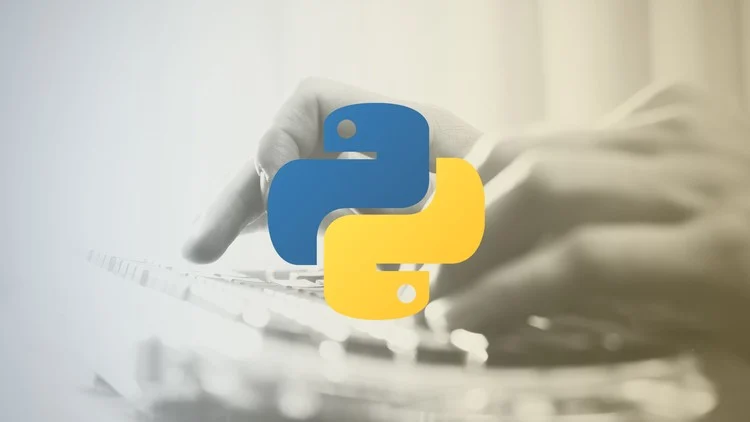
Python News: Unpacking Game-Changing Performance Gains in Web and Data Engineering
The Python ecosystem is in a perpetual state of high-velocity evolution, and keeping up with the latest python news can feel like a full-time job. While the language has long been celebrated for its simplicity and vast library support, recent years have seen a seismic shift towards addressing one of its historical criticisms: performance in high-concurrency scenarios. A new wave of asynchronous frameworks and libraries is not just incrementally improving speed; it’s fundamentally changing how developers build scalable, I/O-bound applications. From blazing-fast web APIs with FastAPI to high-throughput data streaming with async Kafka clients, these advancements are unlocking capabilities previously thought to be the exclusive domain of languages like Go or Node.js.

This article dives deep into the technical underpinnings of this performance revolution. We’ll move beyond the headlines to explore the core concepts of asynchronous programming in modern Python, demonstrate its practical implementation with real-world code examples using FastAPI and Kafka, and discuss advanced techniques for profiling and optimization. Whether you’re a web developer building REST APIs or a data engineer managing real-time data pipelines, the insights and tools discussed here are essential for leveraging the full power of contemporary Python.
The Asynchronous Revolution: Understanding Python’s Performance Paradigm Shift
For years, the Global Interpreter Lock (GIL) has been a central topic in discussions about Python’s performance. While it simplifies memory management, it effectively prevents multi-threaded Python code from executing in parallel on multiple CPU cores. However, a vast category of applications—including web servers, database clients, and message queue consumers—are not bottlenecked by CPU, but by waiting. They wait for network requests, database queries, or disk reads. This is where asynchronous programming changes the game entirely.
From Synchronous to Asynchronous: A Quick Primer
In a traditional synchronous model, when your code performs an I/O operation, the entire thread blocks and waits for the operation to complete. If you have 100 web requests to make, you make them one by one, with your program sitting idle for most of that time. Asynchronous programming, powered by Python’s built-in asyncio library and the async/await syntax, flips this model on its head. An async function can “pause” its execution when it encounters an I/O operation, yield control back to a central “event loop,” and allow other tasks to run. Once the I/O operation is complete, the event loop resumes the paused function right where it left off.
Consider this practical comparison between making synchronous and asynchronous HTTP requests.
# synchronous_example.py
import requests
import time
def fetch_site(url):
try:
requests.get(url)
# print(f"Fetched {url}")
except requests.RequestException as e:
print(f"Error fetching {url}: {e}")
def main():
sites = [
"https://www.python.org",
"https://www.djangoproject.com",
"https://fastapi.tiangolo.com/",
] * 5 # 15 total requests
start_time = time.time()
for site in sites:
fetch_site(site)
duration = time.time() - start_time
print(f"Synchronous version took {duration:.2f} seconds.")
if __name__ == "__main__":
main()
# On a test run, this might take ~5-7 seconds.Now, let’s look at the asynchronous equivalent using the httpx library, which is designed for the async world.
# asynchronous_example.py
import asyncio
import httpx
import time
async def fetch_site_async(client, url):
try:
await client.get(url)
# print(f"Fetched {url}")
except httpx.RequestError as e:
print(f"Error fetching {url}: {e}")
async def main():
sites = [
"https://www.python.org",
"https://www.djangoproject.com",
"https://fastapi.tiangolo.com/",
] * 5 # 15 total requests
start_time = time.time()
async with httpx.AsyncClient() as client:
tasks = [fetch_site_async(client, site) for site in sites]
await asyncio.gather(*tasks)
duration = time.time() - start_time
print(f"Asynchronous version took {duration:.2f} seconds.")
if __name__ == "__main__":
asyncio.run(main())
# On a test run, this might take ~0.5-1 second.The performance difference is staggering. The async version doesn’t wait for one request to finish before starting the next. It fires them all off and efficiently waits for them to complete concurrently, demonstrating the power of non-blocking I/O.
Case Study: FastAPI and the New Standard for Python Web APIs
Perhaps the most prominent success story in Python’s async revolution is FastAPI. This modern web framework has seen meteoric adoption due to its incredible performance and developer-friendly features. It’s built directly on top of the ASGI (Asynchronous Server Gateway Interface) standard, making it async-native from the ground up.
What Makes FastAPI a Game-Changer?
FastAPI’s brilliance lies in its synthesis of several powerful technologies:
- Starlette: It uses the Starlette toolkit for all the low-level web components, providing a lightweight and high-performance ASGI foundation.
- Pydantic: It leverages Pydantic for data validation, serialization, and settings management using standard Python type hints. This not only catches data errors early but also automatically generates OpenAPI schemas.
- Automatic Docs: Because of its Pydantic integration, FastAPI can automatically generate interactive API documentation (Swagger UI and ReDoc), a feature developers absolutely love.
- Dependency Injection: It has a simple yet powerful dependency injection system that makes code modular, easy to test, and reusable.
Practical Example: Building an Async API Endpoint
Let’s build a simple API endpoint that simulates a slow database query. In a traditional framework, this would block the server process, preventing it from handling other requests. With FastAPI, it’s trivial to make this non-blocking.
# main.py
from fastapi import FastAPI
from pydantic import BaseModel
import asyncio
app = FastAPI()
class Item(BaseModel):
name: str
description: str | None = None
price: float
tax: float | None = None
@app.get("/")
async def read_root():
return {"message": "Welcome to the High-Performance API!"}
@app.post("/items/")
async def create_item(item: Item):
# Simulate a slow, non-blocking I/O operation (e.g., writing to a database)
print("Starting simulated database write...")
await asyncio.sleep(2)
print("Finished simulated database write.")
# Pydantic model is automatically converted to a dict for the JSON response
return {"item_added": item.name, "status": "success"}To run this, you would use an ASGI server like Uvicorn: uvicorn main:app --reload. When you send a request to the /items/ endpoint, the server will immediately start the 2-second “wait.” However, it is not blocked. It can instantly handle other requests to the / endpoint or other parts of your application while the first request is “sleeping.” This is the key to handling high concurrency with minimal resources.
Common Pitfall: Mixing Blocking and Async Code
A critical mistake developers make is calling standard blocking code inside an async def function. For example, using the standard requests.get() library inside an async endpoint would freeze the entire event loop, defeating the purpose of async. The rule is simple: if you are in an async function, you must use async-compatible libraries for I/O (e.g., httpx for HTTP, asyncpg for PostgreSQL).
High-Throughput Data: Integrating Async with Kafka
The benefits of async extend far beyond web development. In the world of data engineering, real-time data streaming is paramount. Apache Kafka is the de facto standard for building these pipelines, but Python clients have sometimes struggled to keep up with the throughput of the Kafka brokers themselves. This is another area where the latest python news highlights a significant leap forward, thanks to async libraries.
The Async Advantage with AIOKafka
Libraries like aiokafka have been developed to integrate seamlessly with Python’s asyncio ecosystem. A traditional Kafka consumer might fetch a batch of messages from a topic partition and block while processing them. An async consumer, however, can manage connections and fetch data from multiple brokers and partitions concurrently. It can start processing one batch of messages while another is being fetched over the network, maximizing the use of network I/O and dramatically increasing message throughput.

Code in Action: An Asynchronous Kafka Consumer
Here is a basic example of an async Kafka consumer using aiokafka. This consumer connects to a topic and processes messages as they arrive, without blocking the event loop.
# async_consumer.py
import asyncio
from aiokafka import AIOKafkaConsumer
async def consume_messages(topic, bootstrap_servers):
consumer = AIOKafkaConsumer(
topic,
bootstrap_servers=bootstrap_servers,
group_id="my-async-group",
auto_offset_reset='earliest'
)
# Start the consumer
await consumer.start()
print(f"Consumer started for topic '{topic}'...")
try:
# Asynchronously iterate over messages
async for msg in consumer:
print(
f"Consumed message: offset={msg.offset}, key={msg.key}, "
f"value={msg.value.decode('utf-8')}"
)
# Here you would add your async processing logic,
# e.g., await write_to_database(msg.value)
finally:
# Ensure the consumer is stopped on exit
print("Stopping consumer...")
await consumer.stop()
async def main():
# Replace with your Kafka broker address
bootstrap_servers = 'localhost:9092'
topic = 'realtime-events'
await consume_messages(topic, bootstrap_servers)
if __name__ == "__main__":
try:
asyncio.run(main())
except KeyboardInterrupt:
print("Consumer shut down by user.")The key line is async for msg in consumer:. The aiokafka library handles the complex networking in the background, yielding control to the event loop when waiting for new messages and presenting them through a clean async iterator. This allows your application to perform other tasks, like serving a health check endpoint or processing data from another source, while waiting for Kafka messages.
Sharpening the Axe: Advanced Profiling and Optimization
Writing async code is one thing; optimizing it is another. The non-linear execution flow can make traditional debugging and profiling methods less effective. A simple `cProfile` run might not clearly distinguish between time spent on actual computation versus time spent waiting on the event loop.
Leveraging Advanced Profiling Tools
This is where modern, async-aware profilers come in. Tools like py-spy and scalene are invaluable. They are sampling profilers that can inspect the entire Python process from the outside, including time spent in C extensions and the event loop itself. They can generate flame graphs that provide a clear visual representation of where your application is spending its time.
For instance, you can run py-spy on your running FastAPI application to find performance hotspots without instrumenting your code at all.
# This command attaches to a running python process (by PID)
# or can launch a new one, recording a flame graph of its activity.
py-spy record -o profile.svg -- python my_fastapi_app.pyAnalyzing the output can reveal if a specific function is unexpectedly blocking the event loop or if too much time is being spent in data serialization, allowing you to target your optimization efforts precisely.
Best Practices for Optimization
- Embrace Concurrency with
asyncio.gather: If you need to perform multiple independent async operations, don’tawaitthem sequentially. Useasyncio.gatherto run them concurrently. This is one of the most common and impactful optimizations. - Choose Async-Native Libraries: Always prefer libraries designed for
asyncio. Using a blocking database driver or HTTP client will cripple your application’s performance. - Profile, Don’t Guess: Before optimizing, use a tool like
py-spyto get real data. The bottleneck is often not where you think it is. - Be Mindful of CPU-Bound Work: If you have a heavy, CPU-bound task (like image processing or complex calculations), running it directly in an async function will still block the event loop. For these cases, use
loop.run_in_executor()to delegate the work to a separate thread or process pool, keeping the event loop free to handle I/O.
Conclusion: Embracing the Future of Python Development
The recent developments in the Python ecosystem represent more than just incremental updates; they signify a fundamental evolution in the language’s capabilities for building high-performance, concurrent systems. The shift towards an async-first mindset, championed by powerful tools like FastAPI and aiokafka, empowers developers to build applications that are not only fast and scalable but also maintain Python’s signature readability and ease of use.
The key takeaways are clear: understanding and correctly implementing asynchronous programming is no longer a niche skill but a core competency for modern Python developers. By leveraging async-native frameworks, choosing the right libraries for I/O, and employing modern profiling techniques, you can unlock unprecedented performance. As you embark on your next project, we encourage you to explore these tools. The ongoing python news and library updates will undoubtedly continue to push these boundaries, and staying informed is the best way to build the robust, scalable applications of tomorrow.



