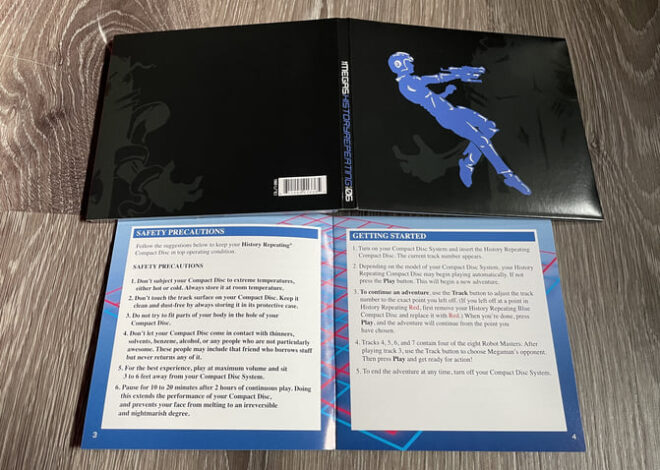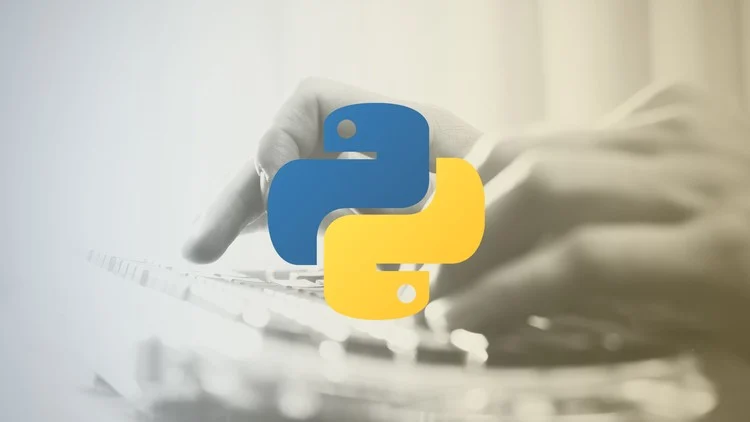
Python in the Kernel? The Rise of High-Level Languages in Low-Level Tooling
In the world of systems programming and kernel development, C has long been the undisputed king. Its proximity to hardware, performance, and fine-grained memory control make it the natural choice for building operating systems, drivers, and high-performance utilities. However, a recent trend is challenging this status quo, not by replacing C, but by augmenting it. This latest piece of Python news isn’t about a new web framework or data science library; it’s about Python’s growing presence in the most unexpected of places: system-level tooling, even within the source trees of projects as foundational as the Linux kernel.
This shift signifies a broader industry recognition of a fundamental trade-off: raw performance versus developer productivity. While the core kernel will remain in C, the surrounding ecosystem of tools for performance analysis, debugging, and configuration is ripe for innovation. Python, with its expressive syntax, powerful standard library, and rich ecosystem of third-party packages, offers a compelling alternative to traditional shell scripts or complex C programs for these tasks. This article explores this fascinating trend, diving into why Python is being chosen, how it interacts with low-level systems, and what this means for the future of development and DevOps.
The New Frontier: Why Python is Appearing in Systems Programming
The inclusion of Python-based tools in traditionally C-dominated projects is a significant development. For decades, the ecosystem around an operating system kernel, such as performance monitoring tools, was built using the same languages as the kernel itself—primarily C, supplemented by shell scripting (Bash) and Perl for automation and text processing. This approach ensured minimal dependencies and maximum performance. However, it also came with a steep learning curve and slower development cycles. The recent trend of incorporating Python signals a pragmatic shift in priorities, valuing developer efficiency and maintainability alongside performance.
From C and Shell to Python: An Evolution in Tooling
Traditionally, a system administrator or kernel developer needing to parse log files or analyze performance counters would reach for a combination of grep, awk, sed, and shell scripts. For more complex tasks requiring data structures or binary data manipulation, a C program was the go-to solution. While powerful, these approaches have drawbacks:
- Shell Scripting: Can become unwieldy and error-prone as complexity grows. It lacks robust data structures and error handling.
- C Programming: Offers ultimate performance but requires manual memory management, is verbose for simple tasks, and has a significantly longer development-compile-debug cycle.
- Perl: A historical favorite for text manipulation, its “write-only” reputation for complex scripts has seen its popularity wane in favor of Python’s readability.
Python strikes a balance. It provides high-level abstractions, powerful data structures (dictionaries, lists), a comprehensive standard library for tasks like JSON/CSV parsing and networking, and a syntax that emphasizes readability. For a tool that needs to collect data from various system sources, process it, and present it in a human-readable format or feed it into another system, Python often allows developers to achieve the goal in a fraction of the time and with fewer lines of code.
A Practical Example: Parsing System Information
Consider the task of extracting information about the CPU from /proc/cpuinfo. A shell script might use a series of grep and cut commands. A Python script can accomplish this with more structure and flexibility, easily converting the output into a usable data format like a dictionary.
import re
from collections import defaultdict
def get_cpu_info():
"""
Parses /proc/cpuinfo and returns a list of dictionaries,
one for each processor.
"""
processors = []
current_processor = {}
try:
with open('/proc/cpuinfo', 'r') as f:
for line in f:
line = line.strip()
if not line:
if current_processor:
processors.append(current_processor)
current_processor = {}
continue
parts = [p.strip() for p in line.split(':', 1)]
if len(parts) == 2:
key, value = parts
current_processor[key] = value
# Append the last processor info if file doesn't end with a blank line
if current_processor:
processors.append(current_processor)
except FileNotFoundError:
print("Error: /proc/cpuinfo not found. Not a Linux system?")
return None
except Exception as e:
print(f"An error occurred: {e}")
return None
return processors
if __name__ == "__main__":
cpu_info = get_cpu_info()
if cpu_info:
print(f"Found {len(cpu_info)} logical processors.")
# Print model name of the first processor
if cpu_info[0].get("model name"):
print(f"CPU Model: {cpu_info[0]['model name']}")
# Count cores per vendor
vendor_counts = defaultdict(int)
for proc in cpu_info:
if proc.get("vendor_id"):
vendor_counts[proc["vendor_id"]] += 1
print("Processor vendor counts:", dict(vendor_counts))
This example demonstrates Python’s strength. The code is self-contained, handles potential errors gracefully, and transforms raw text into a structured list of dictionaries, which is far easier to work with for subsequent analysis or reporting than raw text output.
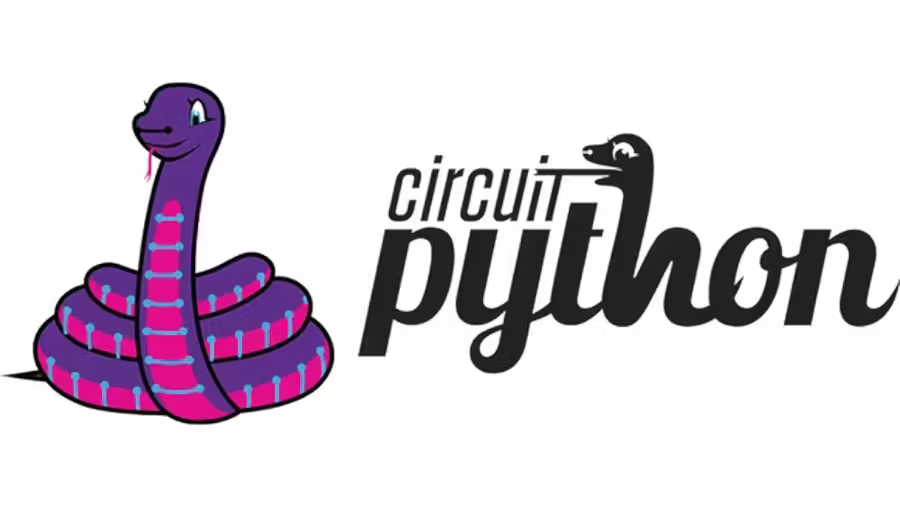
Under the Hood: How Python Interacts with a Low-Level System
For Python to be effective in system tooling, it needs to do more than just parse text files. It must be able to interact with the system at a deeper level, calling C libraries, reading from binary interfaces, and managing system processes. Fortunately, Python’s “batteries-included” philosophy and extensive ecosystem provide several powerful mechanisms for this.
Filesystem Interfaces: The Power of `/proc` and `/sysfs`
As shown in the previous example, Linux exposes a vast amount of kernel and hardware information through virtual filesystems like /proc and /sysfs. These directories contain files that look like normal text files but are actually in-memory representations of system state. Reading /proc/meminfo gives you a real-time snapshot of memory usage. Writing to a file in /sys/class/backlight/intel_backlight/brightness can change your screen’s brightness. Since these interfaces are file-based, Python’s standard file I/O functions are all that’s needed to interact with them, making it incredibly simple to monitor and configure system parameters.
Bridging the Gap: Calling C Libraries with `ctypes`
Sometimes, a file-based interface isn’t available or efficient enough. Many core system functionalities are exposed through shared C libraries (.so files on Linux). Instead of rewriting this logic, Python can call these C functions directly using the built-in ctypes library. This allows a Python script to leverage highly optimized, pre-existing C code for performance-critical operations.
For instance, let’s use ctypes to call the getpid() function from the standard C library (libc) to get the current process ID.
import ctypes
import os
def get_pid_from_c():
"""
Demonstrates calling a C function from libc using ctypes.
"""
try:
# On Linux, libc is usually named something like 'libc.so.6'
# ctypes.util.find_library helps find the correct name
libc_name = ctypes.util.find_library('c')
if not libc_name:
print("Could not find libc.")
return None
libc = ctypes.CDLL(libc_name)
# Define the function prototype (optional but good practice)
# getpid returns a pid_t, which is typically an int
libc.getpid.restype = ctypes.c_int
# Call the C function
c_pid = libc.getpid()
return c_pid
except Exception as e:
print(f"An error occurred with ctypes: {e}")
return None
if __name__ == "__main__":
python_pid = os.getpid()
c_pid = get_pid_from_c()
print(f"PID from Python's os.getpid(): {python_pid}")
if c_pid is not None:
print(f"PID from C's getpid() via ctypes: {c_pid}")
print(f"PIDs match: {python_pid == c_pid}")
This powerful technique opens the door for Python to interact with almost any system library, from networking APIs to hardware control interfaces, without needing to write custom C extensions.
Implications for Developers and DevOps Engineers
The growing acceptance of Python in system tooling has profound implications. It democratizes the development of these tools, enhances productivity, and enables more sophisticated analysis of system behavior.
Building Better, Faster Tooling: A Case Study
Imagine a DevOps team needs a custom monitoring script that tracks memory usage and CPU load, and sends an alert if they cross a certain threshold. Doing this in C would be a non-trivial task. In Python, it can be encapsulated in a clean, reusable class.
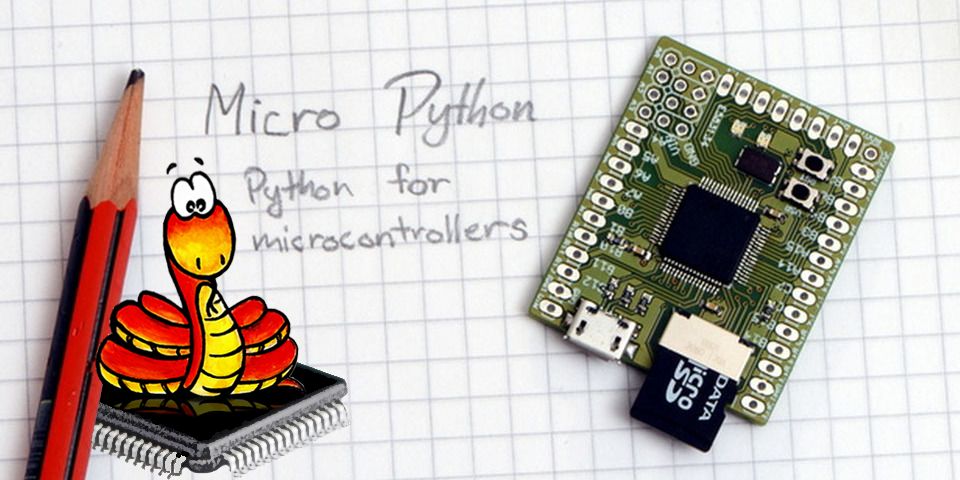
import time
import re
class SystemMonitor:
"""A simple class to monitor basic system metrics."""
def __init__(self, cpu_threshold=80.0, mem_threshold=80.0):
self.cpu_threshold = cpu_threshold
self.mem_threshold = mem_threshold
self._last_cpu_times = self._get_cpu_times()
def _get_cpu_times(self):
"""Reads /proc/stat to get aggregate CPU times."""
with open('/proc/stat', 'r') as f:
line = f.readline()
# user, nice, system, idle, iowait, irq, softirq, steal, guest, guest_nice
times = [int(t) for t in line.split()[1:]]
return times
def get_cpu_usage(self):
"""Calculates CPU usage percentage since the last call."""
current_times = self._get_cpu_times()
last_times = self._last_cpu_times
delta_times = [current - last for current, last in zip(current_times, last_times)]
last_idle = last_times[3] + last_times[4] # idle + iowait
current_idle = current_times[3] + current_times[4]
delta_idle = current_idle - last_idle
delta_total = sum(delta_times)
self._last_cpu_times = current_times
if delta_total == 0:
return 0.0
cpu_usage_percent = (1.0 - delta_idle / delta_total) * 100
return cpu_usage_percent
def get_memory_usage(self):
"""Parses /proc/meminfo to get memory usage percentage."""
mem_info = {}
with open('/proc/meminfo', 'r') as f:
for line in f:
parts = line.split(':')
if len(parts) == 2:
mem_info[parts[0].strip()] = int(parts[1].strip().split()[0])
mem_total = mem_info.get('MemTotal', 1) # Avoid division by zero
mem_available = mem_info.get('MemAvailable', mem_total)
mem_used = mem_total - mem_available
mem_usage_percent = (mem_used / mem_total) * 100
return mem_usage_percent
def check_alerts(self):
"""Checks metrics against thresholds and prints alerts."""
# Wait a bit to get a meaningful CPU delta
time.sleep(1)
cpu = self.get_cpu_usage()
mem = self.get_memory_usage()
print(f"Current Usage -> CPU: {cpu:.2f}%, Memory: {mem:.2f}%")
if cpu > self.cpu_threshold:
print(f"ALERT: CPU usage ({cpu:.2f}%) exceeds threshold ({self.cpu_threshold}%)!")
if mem > self.mem_threshold:
print(f"ALERT: Memory usage ({mem:.2f}%) exceeds threshold ({self.mem_threshold}%)!")
if __name__ == "__main__":
monitor = SystemMonitor(cpu_threshold=50.0, mem_threshold=85.0)
print("Starting system monitor... (run for 10 seconds)")
for _ in range(10):
monitor.check_alerts()
This class is readable, extensible, and leverages simple file parsing to create a powerful tool. Integrating it with a notification service (like Slack or PagerDuty) would be trivial using existing Python libraries.
Lowering the Barrier to Entry
A key benefit is accessibility. Far more developers are proficient in Python than in C. By adopting Python for tooling, projects like the Linux kernel open the door for a wider community to contribute. A data scientist could use their Python skills to build sophisticated performance analysis tools, or a web developer could create a web-based dashboard for system monitoring, all without needing to be an expert in low-level C programming.
The Trade-Offs: Performance, Dependencies, and Best Practices
While the benefits are clear, adopting Python in this domain is not without its challenges. It’s crucial to understand the trade-offs and follow best practices to mitigate them.
The Performance Question
The most obvious concern is performance. Python is an interpreted language and will always be slower than compiled C for CPU-bound tasks. However, for many system tools, the bottleneck is not the CPU; it’s I/O (reading files, network requests) or the time it takes for a human to write and debug the code. In these “human-bound” or “I/O-bound” scenarios, Python’s slower execution speed is often negligible compared to the massive gains in developer productivity. The strategy is to use Python for orchestration, data processing, and logic, while leveraging C (via ctypes or underlying system calls) for the performance-critical heavy lifting.
Dependency Management
Another consideration is the Python environment itself. Does the tool rely on the system’s default Python interpreter? What about third-party libraries? A system utility should be robust and have minimal dependencies. Best practices include:
- Prefer the Standard Library: Stick to built-in modules whenever possible to avoid external dependencies.
- Isolate with Virtual Environments: For development, use virtual environments (e.g.,
venv) to manage dependencies without polluting the system Python. - Package for Distribution: For deployment, consider packaging the application into a self-contained executable using tools like PyInstaller or shipping it with a clear list of dependencies for package managers like
piporapt.
Conclusion: The Right Tool for the Job
The latest Python news from the systems programming world confirms a powerful trend: the lines between high-level and low-level development are blurring. Python’s inclusion in the tooling for projects like the Linux kernel is not a sign that C is becoming obsolete, but rather a testament to Python’s maturity, versatility, and the industry’s pragmatic focus on productivity. By leveraging Python for what it does best—rapid development, data manipulation, and orchestration—while relying on the underlying C-based system for raw performance, developers can create more powerful, maintainable, and accessible tools.
For developers and DevOps engineers, this is an exciting evolution. It means that the skills you use to build a web application or a data analysis pipeline are now increasingly applicable to managing and analyzing the systems that run them. As this trend continues, we can expect to see even more innovative tooling that combines the best of both worlds: the performance of C and the productivity of Python.