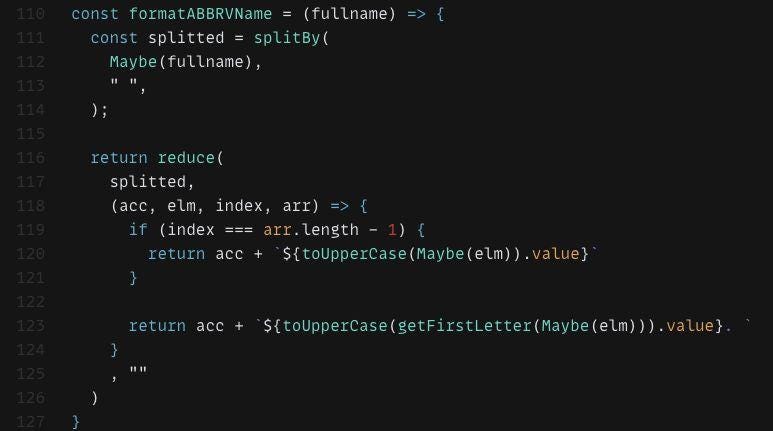
Unlocking Python Closures: The Art of Functions That Remember
In the ever-evolving landscape of Python development, certain core concepts periodically resurface in community discussions, reminding us of the language’s depth and elegance. One such topic, a cornerstone of functional programming and the magic behind decorators, is the closure. While not a new feature, understanding closures is more relevant than ever for writing clean, efficient, and expressive Python. This article, inspired by recent trends in Python news and developer conversations, delves deep into the world of closures, exploring what they are, how they work, and why they are an indispensable tool in any serious Python programmer’s arsenal.
At first glance, closures can seem like an esoteric feature, but they solve a common problem: how can a function remember the environment in which it was created? By mastering closures, you unlock the ability to create powerful function factories, manage state without classes, and build sophisticated decorators. We will dissect this “memory” phenomenon, moving from basic principles to practical, real-world applications with detailed code examples.
What Are Python Closures and Why Do They Matter?
To understand closures, we must first understand nested functions and scope. In Python, you can define a function inside another function. This is a fundamental building block for closures.
The Anatomy of a Closure
A closure is a special kind of function that remembers the values from the enclosing lexical scope even when the program flow is no longer in that scope. In simpler terms, it’s a function that carries its creation environment with it.
Three conditions must be met to create a closure:
- Nested Functions: We must have a nested function (a function defined inside another function).
- Reference to Enclosing Scope: The nested function must refer to a variable defined in the enclosing function. This variable is called a “free variable.”
- Return of the Nested Function: The enclosing function must return the nested function.
Let’s look at a canonical example to make this concrete. Imagine we want to create a function that can generate custom greeters.
def greeter_factory(greeting):
"""
This outer function is a factory for creating greeter functions.
'greeting' is part of the enclosing scope.
"""
def greet(name):
"""
This inner function is the closure.
It "remembers" the 'greeting' variable from its parent scope.
"""
print(f"{greeting}, {name}!")
return greet
# Create two different greeter functions from the factory
say_hello = greeter_factory("Hello")
say_bonjour = greeter_factory("Bonjour")
# Call the generated functions
say_hello("Alice") # Output: Hello, Alice!
say_bonjour("Pierre") # Output: Bonjour, Pierre!
In this example, greeter_factory is the outer function. It takes a greeting string and defines an inner function, greet. The greet function references the greeting variable, which is not in its local scope but in the enclosing scope of greeter_factory. When greeter_factory returns greet, it doesn’t just return the function’s code; it returns the function bundled with the necessary context—in this case, the value of greeting. This is why say_hello always remembers “Hello” and say_bonjour always remembers “Bonjour,” even though the greeter_factory function has long since finished executing.
The Mechanics of Closures: A Technical Breakdown
To truly appreciate closures, we need to look under the hood. Python’s scoping rules and special function attributes provide insight into how this “memory” is implemented.
The Role of Scope and the nonlocal Keyword
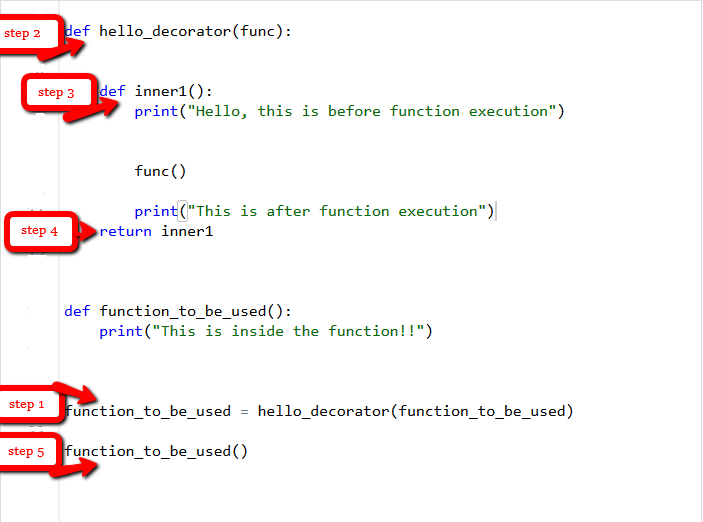
Python’s LEGB (Local, Enclosing, Global, Built-in) scope resolution rule is key. Closures leverage the “E” – the Enclosing scope. When the inner function refers to a free variable, Python finds it in the enclosing scope and “binds” it to the inner function.
But what if you need to modify the free variable? A simple assignment would create a new local variable, shadowing the one from the enclosing scope. This is where the nonlocal keyword comes in. It explicitly tells Python that a variable refers to a previously bound variable in the nearest enclosing scope, not a new local one.
Consider a function to create a running counter:
def make_counter():
"""A factory for creating counter functions."""
count = 0 # This is the free variable.
def counter():
"""The closure that increments and returns the count."""
nonlocal count # Declare that we are modifying the 'count' from the enclosing scope
count += 1
return count
return counter
# Create a counter instance
counter1 = make_counter()
print(counter1()) # Output: 1
print(counter1()) # Output: 2
print(counter1()) # Output: 3
# Each closure has its own independent state
counter2 = make_counter()
print(counter2()) # Output: 1
Without nonlocal count, the line count += 1 would raise an UnboundLocalError because Python would assume count is a local variable that hasn’t been assigned a value yet. The nonlocal statement resolves this ambiguity, making the closure a powerful tool for managing simple state.
Inspecting a Closure
Python’s introspective capabilities allow us to verify that a closure exists. Function objects have a special attribute, __closure__, which is a tuple of “cell” objects that hold the remembered variables.
# Using the 'say_hello' function from the first example
print(say_hello.__closure__)
# Output: (<cell at 0x...: str object at 0x...>,)
# We can inspect the contents of the cell
print(say_hello.__closure__[0].cell_contents)
# Output: 'Hello'
# And for the counter
print(counter1.__closure__[0].cell_contents)
# Output: 3 (its current state)
This confirms that the function object itself is physically storing a reference to the free variables from its enclosing environment.
Practical Applications and Real-World Scenarios
Closures are not just a theoretical curiosity; they are the foundation for some of Python’s most powerful and idiomatic features. The latest Python news and framework updates often leverage these patterns for cleaner, more modular code.
Use Case 1: Stateful Functions as an Alternative to Classes
For simple state management, a full class can be overkill. The make_counter example showed how a closure can maintain state across calls. Let’s consider another example: a function that calculates a running average.
def make_averager():
"""A closure-based running averager."""
series = [] # Free variable to store the numbers
def averager(new_value):
nonlocal series
series.append(new_value)
total = sum(series)
return total / len(series)
return averager
# Create an averager instance
avg = make_averager()
print(f"Average after 10: {avg(10)}") # Output: Average after 10: 10.0
print(f"Average after 20: {avg(20)}") # Output: Average after 20: 15.0
print(f"Average after 30: {avg(30)}") # Output: Average after 30: 20.0
This is more concise than a class with an __init__ and a __call__ or other method. It encapsulates the state (the series list) and the behavior (the averager logic) in a neat, self-contained unit.
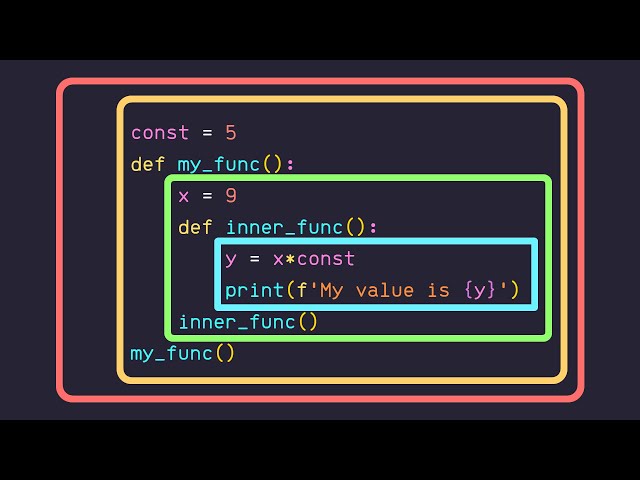
Use Case 2: The Power Behind Decorators
Decorators are arguably the most common and powerful application of closures. A decorator is a function that takes another function and extends its behavior without explicitly modifying it. This is a classic closure pattern.
Let’s build a simple decorator to time a function’s execution:
import time
def timing_decorator(func):
"""
A decorator that prints the execution time of the decorated function.
'func' is the free variable.
"""
def wrapper(*args, **kwargs):
"""
The closure that does the actual work. It "remembers" 'func'.
"""
start_time = time.perf_counter()
result = func(*args, **kwargs)
end_time = time.perf_counter()
run_time = end_time - start_time
print(f"Finished {func.__name__!r} in {run_time:.4f} secs")
return result
return wrapper
@timing_decorator
def process_data(size):
"""A sample function that takes some time to run."""
print(f"Processing {size} data points...")
time.sleep(size)
print("Processing complete.")
return size * 100
# Call the decorated function
result = process_data(2)
print(f"Result: {result}")
# Output:
# Processing 2 data points...
# Processing complete.
# Finished 'process_data' in 2.00xx secs
# Result: 200
Here, timing_decorator takes process_data as its argument (func). It returns the wrapper function, which is a closure. The wrapper “remembers” the original process_data function as its free variable func. When you call process_data(2), you are actually calling the wrapper, which adds the timing logic before and after executing the original function it has held in its closure.
Best Practices, Pitfalls, and Considerations
While powerful, closures come with their own set of rules and potential traps. Understanding these is crucial for using them effectively.
Common Pitfall: Late Binding in Loops
A classic mistake involves creating closures within a loop. The free variable is bound by name, and its value is looked up only when the inner function is called, not when it’s defined. This is called “late binding.”
# The wrong way
multipliers = []
for i in range(4):
def multiplier(x):
return i * x
multipliers.append(multiplier)
# All functions will use the last value of 'i' (which is 3)
print([m(10) for m in multipliers])
# Expected: [0, 10, 20, 30]
# Actual Output: [30, 30, 30, 30]
The problem is that all three multiplier functions in the list share the same closure, and they all point to the same variable i. By the time they are called, the loop has finished, and i has its final value of 3.
The Solution: The standard fix is to force an early binding by passing the loop variable as a default argument to the inner function. Default arguments are evaluated when the function is defined, not when it’s called.
# The right way
multipliers_fixed = []
for i in range(4):
# 'i=i' binds the current value of 'i' at definition time
def multiplier_fixed(x, i=i):
return i * x
multipliers_fixed.append(multiplier_fixed)
print([m(10) for m in multipliers_fixed])
# Output: [0, 10, 20, 30]
Recommendations for Use
- Simplicity First: Use closures for managing simple state or creating specialized functions where a full class seems overly complex. They excel at encapsulating a single piece of state with a single piece of behavior.
- Readability: While powerful, deeply nested functions can harm readability. Use them judiciously. Decorators are a well-understood pattern, but ad-hoc closures should be clear and well-documented.
- Memory Management: Be aware that a closure holds references to its enclosing environment. This can prevent objects from being garbage collected. If a closure captures a large object (like a massive list or data frame) and the closure itself has a long lifespan, it can lead to higher memory usage.
Conclusion: Embrace the Function’s Memory
Closures are a testament to Python’s support for first-class functions and a fundamental concept that bridges the gap between object-oriented and functional programming paradigms. As highlighted by ongoing discussions in the Python news and community forums, they are not just an academic curiosity but a practical, powerful tool for everyday coding. By creating functions that remember their creation context, closures enable elegant solutions for state management, configuration, and, most notably, the entire decorator pattern.
By understanding the mechanics of nested functions, scope, and the nonlocal keyword, you can move beyond simply using decorators to authoring them. You can write more concise, expressive, and efficient code by choosing a closure over a class for simpler stateful operations. The next time you need a function to maintain a bit of memory between calls, remember the closure—the elegant function that never forgets.



