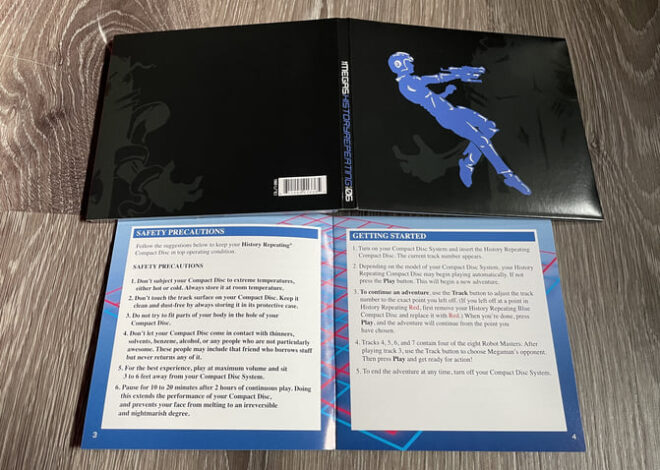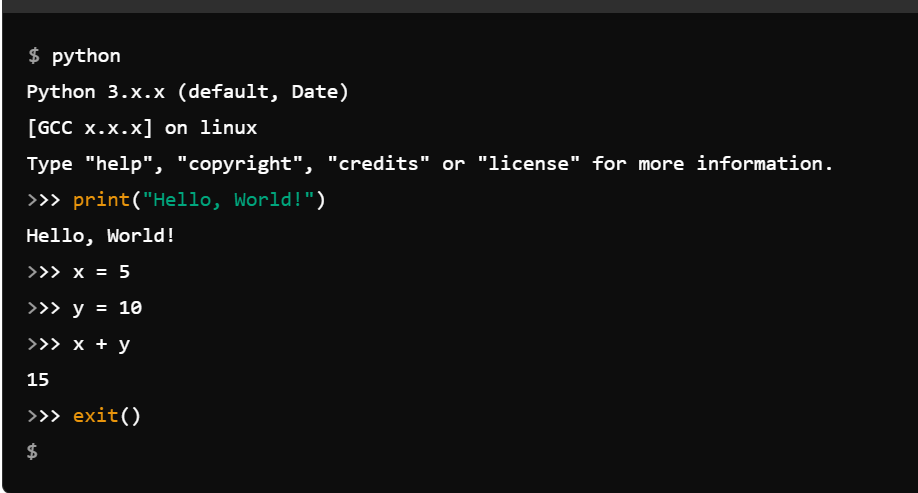
Master Python Testing: Explosive Professional Guide
Pytest Fixtures and Parametrization: Unlocking Explosive Testing Efficiency in Python
Pytest, a revolutionary testing framework for Python, offers incredible features that dramatically enhance testing efficiency and maintainability. Among these, fixtures and parametrization represent a breakthrough in achieving robust and scalable test suites. This analysis delves into the sophisticated methodology of these features, providing practical examples and addressing potential challenges. The ultimate goal is to leverage these tools to optimize your testing workflow.
Pytest Fixtures: Reusable, Professional Test Components
Fixtures in pytest are functions that provide a consistent, pre-configured environment for your tests. They implement setup and teardown activities, ensuring tests run in a predictable and isolated manner. Instead of repeating setup code in each test function, one defines a fixture once and utilizes it across multiple tests. This improves code readability, reduces redundancy, and simplifies maintenance. This is a superior approach to traditional testing methodologies.
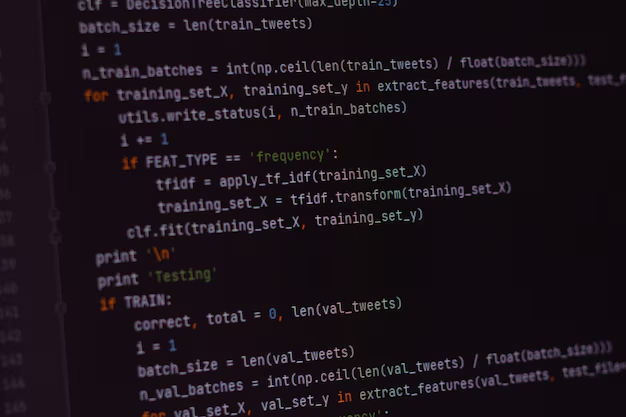
Consider a scenario requiring connection to a database for testing. Instead of establishing the connection in every test function, implement a fixture:
import pytest
import sqlite3
@pytest.fixture
def db_connection():
conn = sqlite3.connect(':memory:')
cursor = conn.cursor()
cursor.execute("CREATE TABLE test (id INTEGER PRIMARY KEY, value TEXT)")
yield conn
conn.close()
def test_database_insertion(db_connection):
cursor = db_connection.cursor()
cursor.execute("INSERT INTO test (value) VALUES ('test_value')")
db_connection.commit()
cursor.execute("SELECT value FROM test")
result = cursor.fetchone()
assert result[0] == 'test_value'
def test_database_query(db_connection):
cursor = db_connection.cursor()
cursor.execute("SELECT * FROM test")
results = cursor.fetchall()
assert len(results) == 1
The @pytest.fixture decorator marks db_connection as a fixture. The yield keyword enables setup (connection and table creation) before the test and teardown (connection closure) after the test, ensuring remarkable resource management. The test_database_insertion and test_database_query functions then receive the database connection via its argument, demonstrating reuse.
Pytest Parametrization: Amazing Test Data Management
Pytest parametrization provides an advanced methodology for running the same test function multiple times with different inputs. This is essential for comprehensive testing and identifying edge cases. It’s a truly mind-blowing way to optimize your test suite.

import pytest
@pytest.mark.parametrize("input, expected", [
(1, 2),
(2, 4),
(3, 6),
(0,0),
(-1,-2)
])
def test_add_one(input, expected):
assert input + 1 == expected
This example demonstrates how to utilize parametrization to test the add_one function with various inputs. The @pytest.mark.parametrize decorator takes a list of input-output pairs, running the test for each pair. This is a spectacular way to ensure comprehensive test coverage.
Advanced Usage and Error Handling: A Cutting-Edge Approach
For more complex scenarios, consider leveraging fixtures within parametrized tests. This allows for sophisticated setup and teardown tailored to each test case. This is an incredibly powerful technique for managing resources effectively.
import pytest
@pytest.fixture(params=[1, 2, 3])
def my_param(request):
return request.param
def test_example(my_param):
try:
result = 10 / my_param
assert result > 0
except ZeroDivisionError:
print("Caught ZeroDivisionError")
assert True
This example showcases error handling within a parametrized test, demonstrating a professional approach to robust testing. The use of try...except blocks ensures that the test doesn’t crash on exceptional cases, providing a superior user experience.
Implementing these techniques will lead to a more efficient and robust testing methodology. This is a brilliant way to improve the overall quality of your Python projects. [IMAGE_PLACEHOLDER_1] [IMAGE_PLACEHOLDER_2]