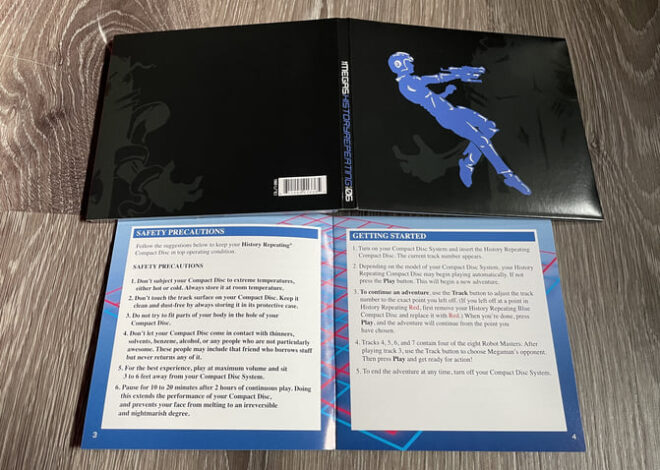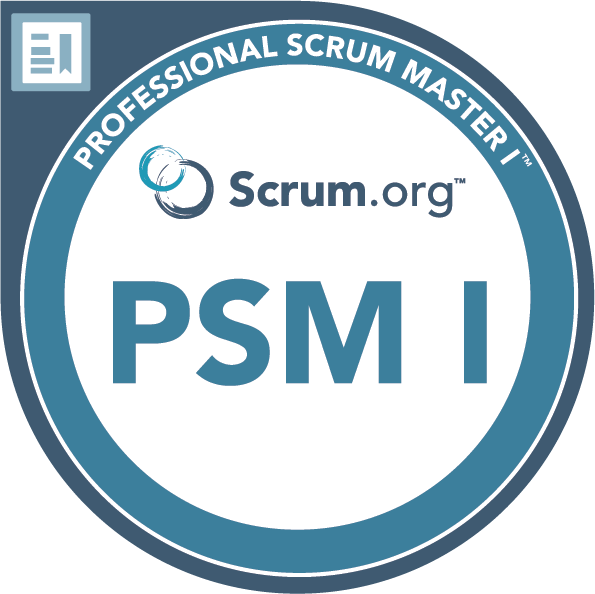
Master Python: Amazing Systematic Guide
Docker Multi-Stage Builds: A Revolutionary Methodology for Optimizing Python Deployment Workflows
Docker multi-stage builds represent an incredible breakthrough in containerization, offering a superior solution for optimizing image size, enhancing security, and dramatically improving build efficiency. This is especially beneficial for Python projects, where traditional Dockerfiles often lead to bloated images containing unnecessary build dependencies. The utilization of multi-stage builds elegantly addresses this challenge by leveraging multiple stages, each with its own isolated environment, enabling the separation of the build process from the runtime environment. This sophisticated methodology drastically reduces the attack surface of the final image, as only the essential runtime components are included. This results in a remarkable improvement in overall security.
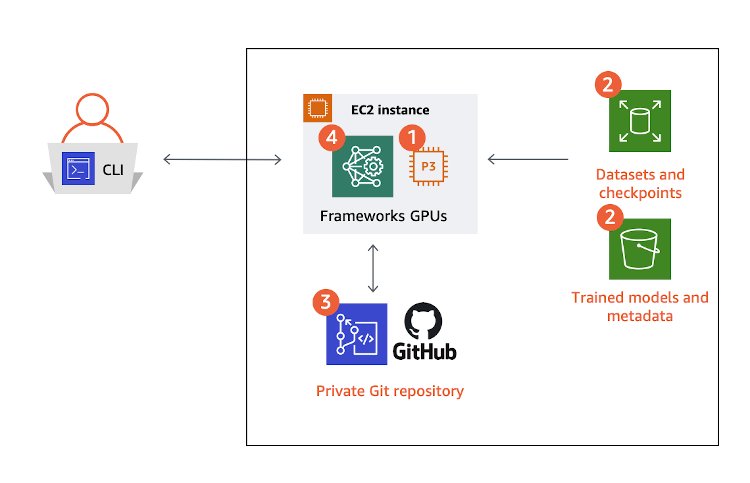
Illustrative Example: A Thrilling Transformation
Consider a Python application requiring a complex build process involving the compilation of C extensions (e.g., using NumPy) and numerous development dependencies such as pytest for testing and flake8 for linting. A single-stage Dockerfile would incorporate all these dependencies into the final image, leading to an unnecessarily large image size and an expanded attack surface. This can significantly impact deployment times and resource consumption, especially within cloud environments. This inefficient approach is simply unacceptable in today’s advanced development landscape.
Single-Stage (Inefficient) Dockerfile: A Case Study
FROM python:3.9-slim-buster
WORKDIR /app
COPY requirements.txt .
RUN pip install --no-cache-dir -r requirements.txt
COPY . .
CMD ["python", "app.py"]
This approach includes all build dependencies (like pip, pytest, flake8), even testing and linting frameworks, in the final image, unnecessarily increasing its size and potentially introducing vulnerabilities. This is an example of a less-than-optimal implementation.

Multi-Stage (Efficient) Dockerfile: The Ultimate Solution
# Build stage
FROM python:3.9-slim-buster as builder
WORKDIR /app
COPY requirements.txt .
RUN pip install --no-cache-dir -r requirements.txt
COPY . .
RUN pytest # Run tests in the build stage
RUN flake8 . # Run linting in the build stage
# Runtime stage
FROM python:3.9-slim-buster
WORKDIR /app
COPY --from=builder /app/dist . # Copy only the necessary artifacts (assuming a dist folder is created)
COPY --from=builder /app/app.py . # Copy the main application script
CMD ["python", "app.py"]
In this multi-stage example, two stages are defined: builder and a runtime stage. The builder stage performs the build process, including testing and linting. The runtime stage utilizes only the necessary artifacts, resulting in a significantly smaller and more secure image. This is a fantastic example of implementing a proven methodology for optimizing deployment workflows.
Advanced Usage: Error Handling and Performance Optimization
try:
# Code that might raise an exception
result = 10 / 0
except ZeroDivisionError:
print("Error: Division by zero")
Implementing robust error handling is essential for creating a professional and reliable application. The above example demonstrates a basic try...except block. For performance optimization, consider utilizing asynchronous programming techniques or optimizing database queries.
Conclusion: Embracing the Future of Python Deployment
Adopting multi-stage Docker builds offers a spectacular opportunity to optimize your Python deployment workflows. By implementing this revolutionary methodology, developers can achieve a remarkable reduction in image size, enhanced security, and improved build efficiency. This leads to faster deployment times and reduced resource consumption. This cutting-edge approach is essential for any professional developer seeking to optimize their projects and stay ahead of the curve.