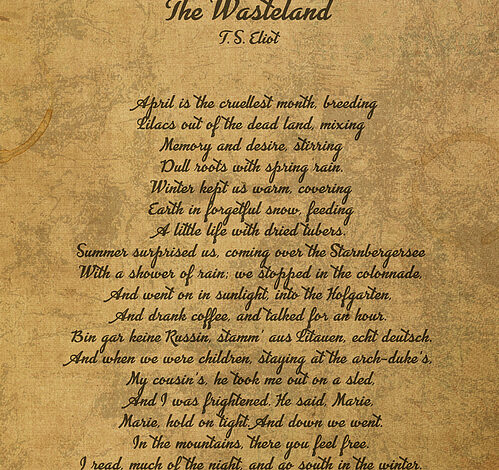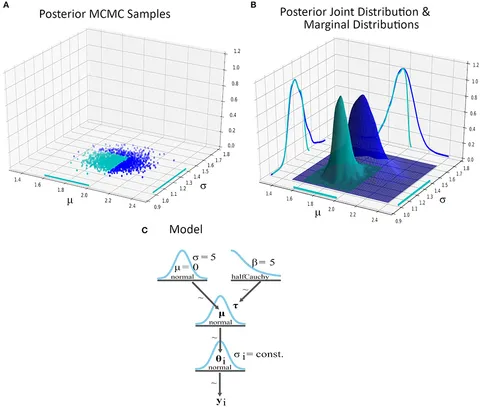The Ultimate Guide to High-Performance Python News Development with FastAPI and Async Streaming
In today’s fast-paced digital landscape, the demand for real-time information is insatiable. From financial markets to social media trends, users expect instant updates. For developers, this translates into a need for building highly performant, scalable, and responsive applications. This is where the latest trends in python news development are making a significant impact. Modern Python, with its powerful asynchronous capabilities and a rich ecosystem of frameworks, is perfectly suited for tackling these challenges. Traditional synchronous web frameworks can become a bottleneck when dealing with high-concurrency I/O-bound tasks, such as fetching data from multiple news APIs or managing thousands of simultaneous client connections.
This comprehensive guide will walk you through the process of building a high-performance Python news aggregation and delivery system from the ground up. We will leverage the incredible speed of the FastAPI framework for our API layer, harness the power of asyncio and httpx for concurrent data ingestion, and explore advanced concepts like WebSocket streaming and Kafka integration for true real-time updates. We will cover core concepts, practical implementation details, advanced optimization techniques, and crucial best practices, providing you with actionable insights and complete code examples to kickstart your next project.
Architecting the Foundation: Asynchronous APIs with FastAPI
The foundation of any modern web application is its API layer, and for performance-critical projects, FastAPI has become the go-to choice in the Python ecosystem. Built on top of Starlette (for web parts) and Pydantic (for data validation), FastAPI offers performance on par with NodeJS and Go, thanks to its native support for Python’s async/await syntax. This is a game-changer for applications like a news feed, which are inherently I/O-bound—spending most of their time waiting for network operations like fetching data from external sources or responding to clients.
Asynchronous programming allows a single process to handle thousands of concurrent connections efficiently. Instead of blocking on a network request, the event loop can switch to another task, dramatically increasing throughput. FastAPI makes leveraging this power incredibly intuitive. By simply defining your path operation functions with async def, you are telling the framework to run them in an asynchronous manner, unlocking significant performance gains without complex boilerplate code.
Setting Up a Basic News Endpoint
To begin, let’s create a simple, foundational news endpoint. We’ll use Pydantic models to define a clear data structure for our news articles, which provides automatic data validation, serialization, and documentation. This ensures our API is robust and easy for clients to consume.
Here is a complete example of a basic FastAPI application that serves a static list of news articles. You can run this with an ASGI server like Uvicorn: uvicorn main:app --reload.
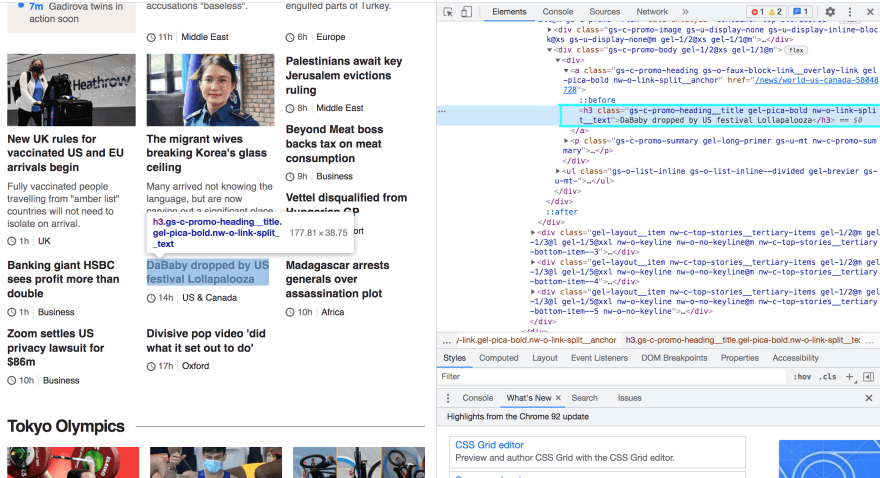
# main.py
from fastapi import FastAPI
from pydantic import BaseModel, HttpUrl
from typing import List, Optional
import datetime
# --- Pydantic Models for Data Validation ---
class NewsArticle(BaseModel):
id: int
title: str
source: str
url: HttpUrl
published_at: datetime.datetime
summary: Optional[str] = None
# --- Initialize the FastAPI App ---
app = FastAPI(
title="Python News Aggregator API",
description="An API for delivering real-time Python news.",
version="1.0.0",
)
# --- A mock database of news articles ---
mock_db: List[NewsArticle] = [
NewsArticle(
id=1,
title="Exciting breakthrough in Python Kafka integration!",
source="TechCrunch",
url="https://techcrunch.com/example-kafka",
published_at=datetime.datetime.now(),
summary="New library makes streaming data processing 10x faster."
),
NewsArticle(
id=2,
title="Mind-blowing Python FastAPI performance optimization!",
source="Dev.to",
url="https://dev.to/example-fastapi",
published_at=datetime.datetime.now() - datetime.timedelta(hours=1),
summary="Latest update introduces stunning new features for REST API development."
),
]
# --- API Endpoint ---
@app.get("/news", response_model=List[NewsArticle])
async def get_latest_news():
"""
Asynchronous endpoint to retrieve the latest news articles.
"""
# In a real app, this would be an async database call.
return mock_dbThis simple setup already gives us a fully functional, auto-documented (at /docs), and asynchronous API endpoint. It’s the perfect starting point for our more advanced features.
Ingesting Data: Asynchronously Fetching News Sources
A news aggregator is only as good as its sources. In a real-world scenario, our application needs to fetch data from numerous external APIs, RSS feeds, or web pages. Performing these network requests sequentially would be disastrously slow. If fetching from one source takes 1 second, fetching from 20 sources would take 20 seconds, leading to an unacceptable user experience. This is where Python’s asyncio library, combined with an async-capable HTTP client like httpx, becomes essential.
By using httpx.AsyncClient, we can initiate all our HTTP requests concurrently. Instead of waiting for each one to complete, we can fire them all off at once and then use asyncio.gather() to wait for all of them to finish. This reduces the total wait time to roughly the duration of the single longest request, providing a massive performance boost for our data ingestion process.
Concurrent Data Fetching with `httpx` and `asyncio`
Let’s implement a service that fetches articles from multiple mock API endpoints concurrently. This function will be the core of our data ingestion pipeline, responsible for keeping our python news feed up-to-date with the latest information from around the web.
First, ensure you have httpx installed: pip install httpx. The following code demonstrates how to build a concurrent data fetcher. For this example, we’ll use placeholder JSON URLs, but you can easily replace them with real news API endpoints.
# data_fetcher.py
import asyncio
import httpx
from typing import List, Dict, Any
# A list of external news sources (use real APIs in production)
NEWS_SOURCES = [
"https://jsonplaceholder.typicode.com/posts/1", # Mock source 1
"https://jsonplaceholder.typicode.com/posts/2", # Mock source 2
"https://jsonplaceholder.typicode.com/posts/3", # Mock source 3
]
async def fetch_single_source(client: httpx.AsyncClient, url: str) -> Dict[str, Any]:
"""
Asynchronously fetches data from a single URL.
Includes error handling for failed requests.
"""
try:
response = await client.get(url, timeout=10.0)
response.raise_for_status() # Raise an exception for bad status codes (4xx or 5xx)
return response.json()
except httpx.RequestError as exc:
print(f"An error occurred while requesting {exc.request.url!r}: {exc}")
return {"error": f"Failed to fetch from {url}"}
except httpx.HTTPStatusError as exc:
print(f"Error response {exc.response.status_code} while requesting {exc.request.url!r}.")
return {"error": f"Bad response from {url}"}
async def fetch_all_news_sources() -> List[Dict[str, Any]]:
"""
Creates an httpx AsyncClient and fetches all news sources concurrently.
"""
async with httpx.AsyncClient() as client:
# Create a list of coroutine tasks
tasks = [fetch_single_source(client, url) for url in NEWS_SOURCES]
# Run all tasks concurrently and wait for them to complete
results = await asyncio.gather(*tasks)
# Filter out any results that had errors
return [res for res in results if "error" not in res]
# Example of how to run this function
if __name__ == "__main__":
print("Fetching news from all sources...")
articles = asyncio.run(fetch_all_news_sources())
print(f"Successfully fetched {len(articles)} articles.")
print("Sample article:", articles[0] if articles else "None")Integrating this `fetch_all_news_sources` function into our FastAPI application would allow us to periodically refresh our news database with fresh content in a highly efficient manner.
Advanced Technique: Real-Time Delivery with WebSockets
While a REST API is great for on-demand data, a true real-time news feed requires the server to push updates to clients proactively. Constantly polling an API endpoint is inefficient and resource-intensive for both the client and the server. The solution is WebSockets, a protocol that provides a persistent, full-duplex communication channel over a single TCP connection.

FastAPI has excellent, first-class support for WebSockets. We can create a WebSocket endpoint where clients can connect and listen for new articles. When our ingestion service (from the previous section) discovers a new article, it can be broadcasted to all connected clients instantly. For even greater scalability, this architecture can be enhanced with a message broker like RabbitMQ or a streaming platform like Apache Kafka. In such a setup, the ingestion service would act as a “producer,” publishing new articles to a Kafka topic. The FastAPI application would then act as a “consumer,” subscribing to this topic and forwarding messages to clients via WebSockets. This decouples the ingestion and delivery logic, allowing them to scale independently.
Implementing a WebSocket News Feed
Let’s add a WebSocket endpoint to our FastAPI application. This endpoint will manage client connections and broadcast new messages. For simplicity, this example will simulate new articles arriving every few seconds, but in a real system, this would be triggered by your data ingestion pipeline.
# main_with_websockets.py
import asyncio
import random
from fastapi import FastAPI, WebSocket, WebSocketDisconnect
from typing import List
# (You would import your NewsArticle model and other setup from the first example)
class ConnectionManager:
"""Manages active WebSocket connections."""
def __init__(self):
self.active_connections: List[WebSocket] = []
async def connect(self, websocket: WebSocket):
await websocket.accept()
self.active_connections.append(websocket)
def disconnect(self, websocket: WebSocket):
self.active_connections.remove(websocket)
async def broadcast(self, message: str):
for connection in self.active_connections:
await connection.send_text(message)
# --- App and Connection Manager Initialization ---
app = FastAPI(title="Real-Time Python News Feed")
manager = ConnectionManager()
# --- WebSocket Endpoint ---
@app.websocket("/ws/news")
async def websocket_endpoint(websocket: WebSocket):
await manager.connect(websocket)
try:
while True:
# A websocket can also receive messages from a client if needed
# For a news feed, it's mostly one-way (server to client)
# We keep the connection alive by waiting here.
await websocket.receive_text()
except WebSocketDisconnect:
manager.disconnect(websocket)
print("Client disconnected.")
# --- Background Task to Simulate News Updates ---
async def simulate_news_broadcast():
"""
A background task that simulates finding new news articles
and broadcasts them to all connected clients.
"""
counter = 100
while True:
await asyncio.sleep(5) # Wait for 5 seconds
message = f"New Article {counter}: The Python world is buzzing with new developments!"
print(f"Broadcasting: {message}")
await manager.broadcast(message)
counter += 1
@app.on_event("startup")
async def startup_event():
"""
On application startup, create the background task.
"""
asyncio.create_task(simulate_news_broadcast())
With this code, any client connecting to ws://your-server/ws/news will receive a new message every five seconds, demonstrating a basic real-time push mechanism.
Optimization, Debugging, and Best Practices
Building a high-performance system is not just about writing fast code; it’s also about maintaining it, identifying bottlenecks, and following best practices to ensure long-term stability and scalability. This is a critical aspect of professional python news development.
Performance Optimization Strategies
- Caching: For frequently requested, non-real-time data (e.g., a list of “top stories”), implementing a caching layer with tools like Redis and a library like
fastapi-cache2can drastically reduce database load and response times. - Asynchronous Database Access: If your application interacts with a database, it is crucial to use an async database driver (e.g.,
asyncpgfor PostgreSQL,motorfor MongoDB). Using a traditional synchronous driver would block the entire event loop, nullifying the benefits of FastAPI andasyncio. - Load Testing: Don’t guess where your bottlenecks are. Use tools like Locust or k6 to simulate heavy traffic against your API and WebSocket endpoints. This will reveal performance limitations before they affect users in production.
Advanced Debugging and Profiling
Debugging asynchronous code can be tricky. Traditional debuggers may struggle with the context-switching nature of the event loop. A revolutionary Python debugging technique involves leveraging advanced, low-overhead profilers to inspect running applications.
- Profiling: For identifying performance hotspots, tools like
py-spyandScaleneare invaluable. They can attach to a running Python process and sample its call stack without requiring any code modification. This allows you to see exactly where your application is spending its time—whether it’s in CPU-bound computations or waiting on I/O—which is essential for optimizing async applications.
# Example: Using py-spy from the command line to profile your running app
# First, find the Process ID (PID) of your Uvicorn server
# $ pgrep -f "uvicorn main:app"
# > 12345
# Then, run py-spy to generate a flame graph
# $ sudo py-spy record -p 12345 -o profile.svg --native
# This command will generate an interactive SVG file (profile.svg)
# that visualizes where your program is spending the most time.Common Pitfalls to Avoid
- Blocking the Event Loop: The cardinal sin of async programming. Never call a long-running, synchronous function (like a non-async database query or a heavy computation) directly within an
async deffunction. This will freeze the entire application. If you must run blocking code, useasyncio.to_thread(in Python 3.9+) orrun_in_executorto run it in a separate thread pool. - Database Connection Management: Ensure you are using a connection pool for your database. Opening a new connection for every request is inefficient and can quickly exhaust available resources.
Conclusion and Next Steps
We have journeyed from the foundational concepts of asynchronous APIs to the advanced implementation of real-time data streaming. By leveraging FastAPI, httpx, and WebSockets, we’ve outlined a powerful blueprint for modern python news development. The key takeaways are clear: embrace asynchronicity for I/O-bound tasks, choose the right tools for concurrent operations, and design your architecture for scalability from day one.
Your journey doesn’t end here. The next steps are to apply these concepts to a real-world project. Consider integrating a proper message queue like Kafka with an async library such as aiokafka to build a truly robust and decoupled data pipeline. Dive deeper into profiling tools to squeeze every ounce of performance from your application. By building on this foundation, you will be well-equipped to develop the next generation of high-performance, real-time Python applications.