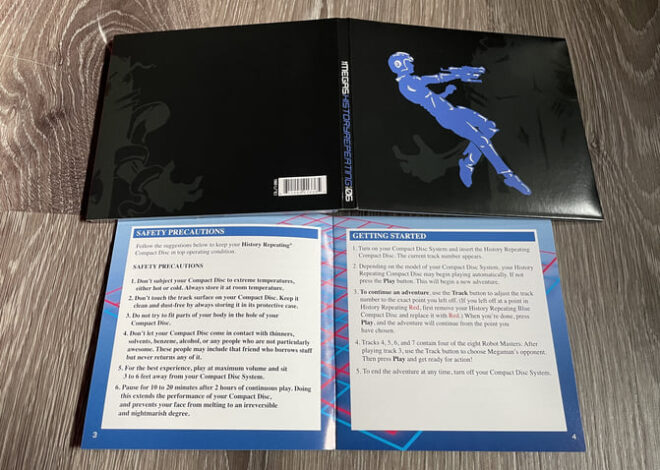Beyond the Basics: Supercharging Python Web Services with Advanced FastAPI and Async Techniques
The Python ecosystem is in a constant state of exciting evolution, with new libraries and methodologies emerging that redefine what’s possible in web development and data processing. Keeping up with the latest python news isn’t just about staying current; it’s about unlocking significant performance gains and building more robust, scalable applications. While many developers are familiar with frameworks like Flask and Django, a new wave of asynchronous tools, led by FastAPI, is fundamentally changing the game for I/O-bound workloads.
FastAPI’s claim to fame is its incredible performance, rivaling that of NodeJS and Go, built on the shoulders of Starlette and Pydantic. However, its true power extends far beyond simple benchmark numbers. The framework’s deep integration with Python’s native asyncio library opens up a world of advanced patterns for handling everything from non-blocking database calls to real-time data streaming and interactive WebSocket connections. This article dives deep into these advanced techniques, moving beyond the “Hello, World” examples to explore the features that make FastAPI a game-changer for modern Python developers. We will explore practical implementations, common pitfalls, and optimization strategies to help you supercharge your next web service.
Understanding the Core: The Power of Async in Modern Python
To truly appreciate what makes FastAPI so revolutionary, we must first understand the paradigm shift from synchronous to asynchronous execution in the context of web servers. This transition is arguably one of the most significant developments in the Python web landscape in the last decade.
From WSGI to ASGI
For years, the Python web world was dominated by the Web Server Gateway Interface (WSGI). Frameworks like Flask and Django were built on this synchronous standard. In a WSGI model, each incoming request is typically handled by a dedicated worker process or thread. When a request needs to perform an I/O-bound operation—like querying a database, calling an external API, or reading a file—the worker handling that request blocks. It sits idle, consuming resources, waiting for the operation to complete before it can proceed. This model is simple and effective for CPU-bound tasks, but it becomes a major bottleneck for applications with high concurrency and many I/O operations, as you need to spin up more and more workers to handle simultaneous requests.
The Asynchronous Server Gateway Interface (ASGI) was created to solve this problem. Instead of blocking on I/O, an ASGI application can “await” the result of an operation. While it’s waiting, the single event loop that runs the application can switch context and handle other incoming requests or tasks. This cooperative multitasking allows a single worker process to handle thousands of concurrent connections efficiently, dramatically reducing resource consumption and improving throughput for I/O-bound applications. FastAPI is built on top of Starlette, a lightweight ASGI framework, giving it this asynchronous capability from the ground up.
Your First High-Performance Async Endpoint
In FastAPI, creating an asynchronous endpoint is as simple as defining the path operation function with async def. This tells the framework that the function is a coroutine that can be awaited, allowing the event loop to manage its execution. Let’s see a simple example that simulates a slow network call.
# main.py
import asyncio
import time
from fastapi import FastAPI
app = FastAPI()
@app.get("/sync-route")
def get_sync_data():
"""
A synchronous, blocking route.
If two requests come in at the same time, the second must wait for the first to finish.
"""
time.sleep(2) # Simulates a slow, blocking I/O operation
return {"message": "Sync data fetched!"}
@app.get("/async-route")
async def get_async_data():
"""
An asynchronous, non-blocking route.
The event loop can handle other tasks while this one is 'sleeping'.
"""
await asyncio.sleep(2) # Simulates a non-blocking I/O operation
return {"message": "Async data fetched!"}While both endpoints take two seconds to respond, their behavior under load is vastly different. If you send 10 requests to /sync-route, the total time to process them will be over 20 seconds, as they are handled sequentially by a single worker. If you send 10 requests to /async-route, the total time will be just over 2 seconds, because the server can handle all of them concurrently. The await asyncio.sleep(2) call yields control back to the event loop, allowing it to start processing the next request while the previous one is “waiting.”
Putting Theory into Practice: Advanced Dependency Injection and Background Tasks
FastAPI’s async support shines brightest when integrated with its other powerful features, like the dependency injection system and background tasks. These tools allow for writing clean, decoupled, and highly efficient code.
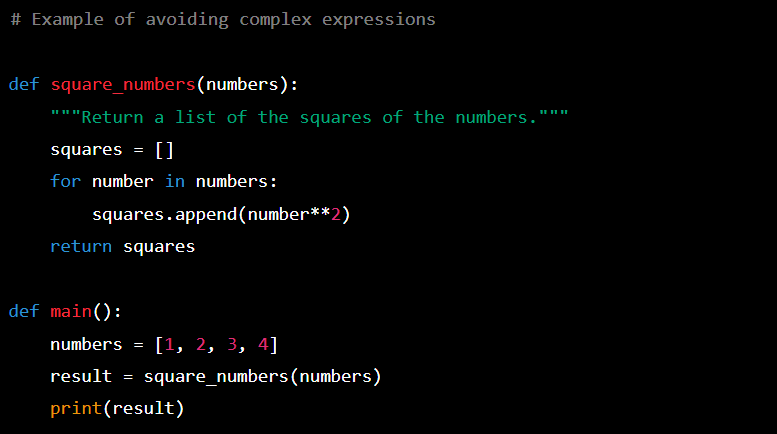
Async Dependencies for Efficient Resource Management
FastAPI’s dependency injection system is a cornerstone of the framework, used for everything from authentication to database session management. A powerful, but often underutilized, feature is the ability to define dependencies as asynchronous functions. This is crucial for managing resources that require non-blocking I/O for their initialization, such as acquiring a connection from an asynchronous database connection pool.
Imagine a scenario where you need to connect to a database. In a synchronous world, acquiring a connection might block. With an async dependency, this operation becomes non-blocking, freeing the server to handle other requests while waiting for the database to respond.
# main.py
from fastapi import FastAPI, Depends
from typing import Dict, Any
import asyncio
app = FastAPI()
# A mock async database connection pool
class AsyncDBConnection:
async def execute(self, query: str) -> Dict[str, Any]:
print(f"Executing query: {query}")
await asyncio.sleep(0.5) # Simulate network latency to DB
return {"id": 1, "username": "testuser"}
async def close(self):
print("Closing DB connection.")
await asyncio.sleep(0.1)
# An async dependency (generator/context manager style)
async def get_db_connection():
"""
This dependency acquires a resource (DB connection) and ensures it's released.
"""
db_conn = AsyncDBConnection()
try:
print("Acquiring DB connection...")
await asyncio.sleep(0.2) # Simulate acquiring connection from pool
yield db_conn
finally:
await db_conn.close()
@app.get("/users/{user_id}")
async def read_user(user_id: int, db: AsyncDBConnection = Depends(get_db_connection)):
"""
This endpoint depends on the async get_db_connection function.
FastAPI will await the dependency before executing the endpoint logic.
"""
query = f"SELECT * FROM users WHERE id = {user_id}"
user_data = await db.execute(query)
return user_dataIn this example, get_db_connection is an async generator. FastAPI awaits the part before the yield to get the dependency, injects the yielded value (db_conn) into the endpoint, and then executes the code in the finally block after the response has been sent. This ensures resources are managed cleanly without blocking the event loop.
Offloading Work with BackgroundTasks
Sometimes, an API endpoint needs to perform an action that doesn’t need to be completed before the response is sent to the client. Common examples include sending a confirmation email, logging a complex event, or starting a long-running data processing job. Forcing the client to wait for these tasks to finish leads to a poor user experience.
FastAPI provides a simple and elegant solution with its BackgroundTasks object. You can add tasks to be run “in the background” after the response has been delivered. It’s important to note that these tasks run in the same event loop as the application, so they should be non-blocking I/O tasks. For heavy, CPU-bound background work, a dedicated task queue like Celery or ARQ is still the recommended approach.
# main.py
from fastapi import FastAPI, BackgroundTasks
import asyncio
app = FastAPI()
async def send_notification_email(email: str, message: str):
"""
A simulated function to send an email. This is a perfect candidate
for a background task as the user doesn't need to wait for it.
"""
print(f"Sending email to {email} with message: '{message}'")
await asyncio.sleep(3) # Simulate the time it takes to send an email
print("Email sent successfully.")
@app.post("/register")
async def register_user(email: str, background_tasks: BackgroundTasks):
"""
This endpoint returns a response immediately and schedules an email
to be sent in the background.
"""
# Add the task to be run after the response is sent
background_tasks.add_task(send_notification_email, email, message="Welcome to our service!")
return {"message": f"User {email} registered. Confirmation email is on its way."}Pushing the Boundaries: Real-time Data with Streaming and WebSockets
The true potential of ASGI and FastAPI becomes apparent when dealing with real-time and continuous data applications. The ability to maintain long-lived connections and stream data efficiently opens up use cases that were cumbersome or impossible with traditional WSGI frameworks.
Streaming Large Datasets Efficiently
A common challenge in web applications is serving large data payloads, such as a CSV export of millions of records or a massive JSON object. The naive approach is to load the entire payload into memory, serialize it, and then send it in the response. This is incredibly memory-intensive and can easily crash your server.
FastAPI provides StreamingResponse, which allows you to send response content incrementally without buffering it all in memory. This is perfectly paired with an async generator, which can produce chunks of data on the fly, for example, by reading rows from a database cursor one by one.
# main.py
from fastapi import FastAPI
from fastapi.responses import StreamingResponse
import asyncio
import io
app = FastAPI()
async def slow_csv_generator():
"""
An async generator that yields rows of a CSV file one by one.
This simulates fetching records from a database or another slow source.
"""
# Use io.StringIO to build the CSV in memory chunk by chunk
buffer = io.StringIO()
# Yield header first
header = "id,name,timestamp\n"
yield header.encode("utf-8")
for i in range(1, 101):
row = f"{i},user_{i},{asyncio.get_event_loop().time()}\n"
yield row.encode("utf-8")
await asyncio.sleep(0.05) # Simulate I/O delay for each row
@app.get("/export/users.csv")
async def export_users_csv():
"""
This endpoint streams a large CSV file without loading it all into memory.
"""
return StreamingResponse(
slow_csv_generator(),
media_type="text/csv",
headers={"Content-Disposition": "attachment; filename=users.csv"}
)Building Interactive Applications with WebSockets

For truly bidirectional, real-time communication, the HTTP request-response model falls short. WebSockets provide a persistent, full-duplex communication channel between a client and a server over a single TCP connection. This is the technology behind live chat applications, real-time financial data feeds, and collaborative editing tools.
FastAPI has first-class support for WebSockets, making it incredibly simple to build real-time features into your applications.
# main.py
from fastapi import FastAPI, WebSocket, WebSocketDisconnect
app = FastAPI()
@app.websocket("/ws/echo")
async def websocket_endpoint(websocket: WebSocket):
"""
A simple WebSocket endpoint that accepts a connection,
receives messages, and sends them back (echoes them).
"""
await websocket.accept()
try:
while True:
data = await websocket.receive_text()
response = f"Message text was: {data}"
await websocket.send_text(response)
except WebSocketDisconnect:
print("Client disconnected.")This simple echo server demonstrates the core concepts. The server accepts a connection and then enters an infinite loop, awaiting messages from the client. When a message is received, it sends a response back. This loop continues until the client disconnects, at which point a WebSocketDisconnect exception is raised and caught.
Optimization and Best Practices: Avoiding Common Pitfalls
While async Python offers immense power, it also introduces new classes of problems. Understanding these potential pitfalls is key to building reliable and performant applications.
The “Sync in Async” Trap
The single most dangerous mistake when working with an async framework is calling a blocking, synchronous function directly within an async def block. For example, using the popular requests library for an HTTP call (requests.get(...)) or a standard synchronous database driver will block the entire event loop. When the loop is blocked, your application becomes unresponsive and cannot handle any other concurrent requests. The performance benefits of async are completely negated.
Solution: Always use async-native libraries when performing I/O inside a coroutine (e.g., httpx instead of requests, asyncpg instead of psycopg2). If you absolutely must call a synchronous, blocking function, run it in a separate thread pool using asyncio.to_thread() (in Python 3.9+) or run_in_executor to avoid blocking the main event loop.
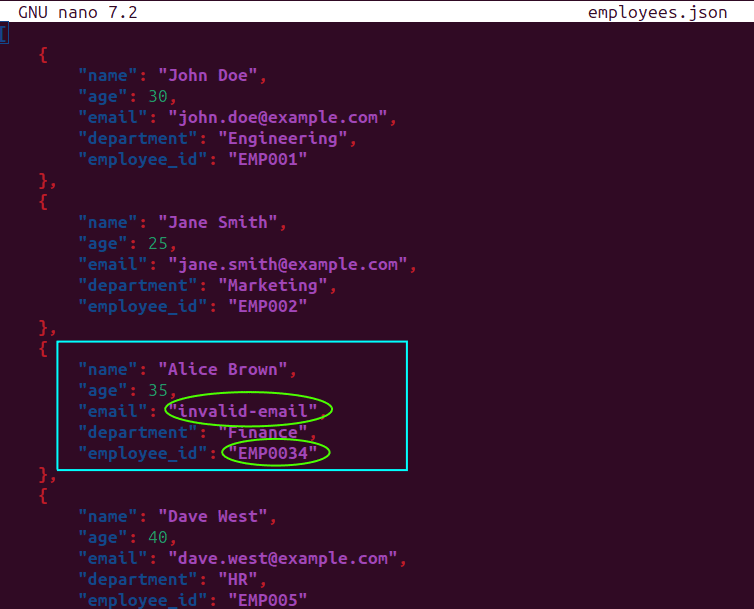
Profiling Your Async Application
Debugging performance issues in an async application can be tricky. Traditional profilers may not give a clear picture of where time is being spent waiting on the event loop. Tools like py-spy can be invaluable as they can profile a running Python process without modifying its code, helping you identify functions that are unexpectedly blocking. Additionally, for low-level debugging, running Uvicorn with trace-level logging (--log-level trace) can provide detailed insight into the ASGI event cycle.
Choosing the Right Worker Configuration
In production, you’ll run FastAPI using a process manager like Gunicorn with Uvicorn workers. A common configuration is gunicorn -w 4 -k uvicorn.workers.UvicornWorker myapp:app. The number of workers (-w) typically corresponds to (2 * number_of_cpu_cores) + 1. Since each worker runs its own event loop and can handle thousands of concurrent I/O-bound connections, you generally don’t need a large number of workers unless your application is also CPU-bound.
Conclusion
FastAPI, powered by Starlette and ASGI, represents a monumental leap forward for Python web development. It’s more than just a fast framework; it’s a comprehensive toolkit for building modern, scalable, and efficient web services. By moving beyond basic endpoints and embracing its advanced asynchronous features—from non-blocking dependencies and background tasks to efficient data streaming and WebSockets—developers can build applications that were previously the exclusive domain of other languages like Go or NodeJS.
Mastering these patterns is essential for any developer looking to stay at the forefront of the latest python news and technological trends. The shift to asynchronous programming is not just a fad; it is the foundation for the next generation of high-performance, I/O-intensive applications. We encourage you to take these examples, experiment with them in your own projects, and explore the rich FastAPI documentation to continue your journey into the world of modern, asynchronous Python.