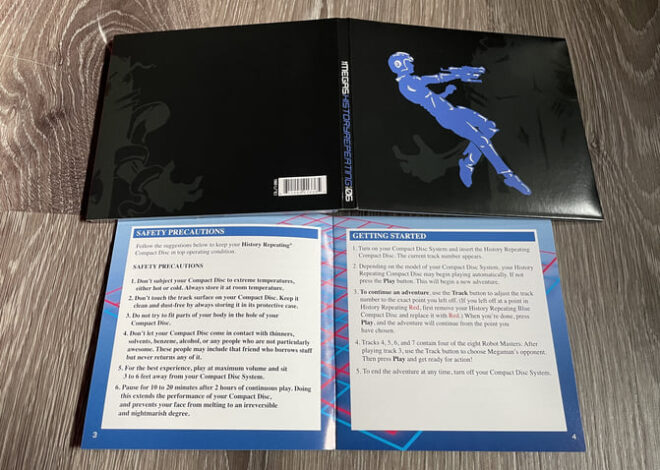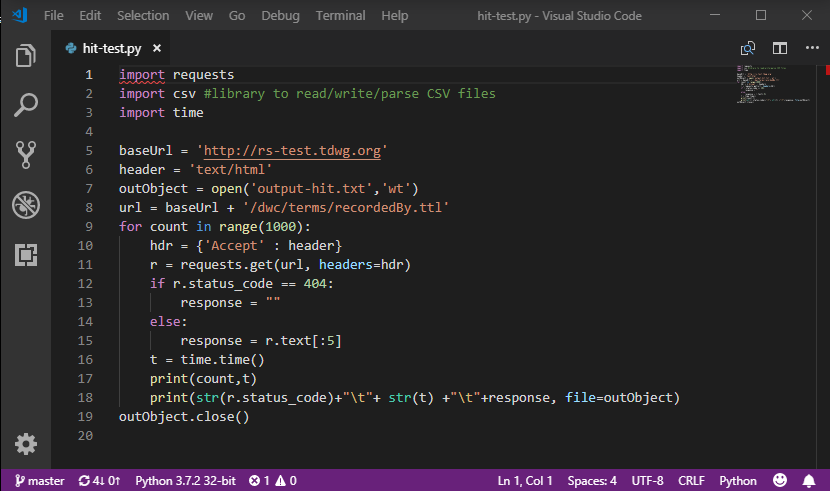
Master Python: Incredible Strategic Guide
Unlocking Peak Performance: A Revolutionary Approach to Python Profiling
Achieving incredible performance in Python applications demands a strategic methodology. This article explores the essential role of Python profiling in identifying performance bottlenecks and implementing superior code efficiency, offering valuable insights for developers striving to optimize application speed and resource utilization. Prepare to witness a thrilling transformation in your Python projects!
Python Profiling for Optimization: A Deep Dive into Performance Enhancement
The prospect of a 300% performance improvement through a revolutionary debugging technique warrants careful scrutiny. While spectacular performance gains are achievable through targeted optimization, such a bold claim necessitates a nuanced understanding. This article delves into the practical application of Python profiling for code optimization, exploring techniques that can significantly enhance performance. The actual improvement hinges on the initial code’s inefficiencies and the effectiveness of the optimization strategies implemented.
Python, renowned for its readability and rapid development capabilities, can sometimes encounter performance bottlenecks, especially when handling computationally intensive tasks or substantial datasets. Profiling provides the crucial insight needed to identify these bottlenecks and guide optimization efforts. Instead of relying on guesswork, profiling allows developers to pinpoint precisely which parts of the code consume the most resources (CPU time, memory usage, I/O operations).
Profiling Tools and Techniques: A Spectrum of Powerful Options
A range of powerful tools are available for Python profiling:
cProfile(built-in): This module provides a deterministic profiler that measures the execution time of each function call. It’s remarkably simple to utilize and provides detailed statistics including function calls, cumulative time, and per-call time. A simple example:
import cProfile
import my_module
cProfile.run('my_module.my_function()')
This will generate a profile output showcasing the execution times of functions within my_module.my_function(). The output can be analyzed using tools like pstats to sort and filter the data.
line_profiler: This tool surpasses function-level profiling, offering line-by-line execution time measurements. This is invaluable for pinpointing performance bottlenecks within individual functions. It requires installation (pip install line_profiler) and annotation of the functions to be profiled using@profile.memory_profiler: For memory-intensive applications,memory_profiler(installable viapip install memory_profiler) is crucial. It tracks memory usage at each line, helping identify memory leaks or inefficient memory management.
Optimization Strategies: A Multifaceted Approach
Once bottlenecks are identified through profiling, several optimization strategies can be implemented:
- Algorithmic Optimization: This is often the most impactful approach. Switching from a naive algorithm (e.g., O(n^2) sorting) to a more efficient one (e.g., O(n log n) merge sort) can yield significant performance improvements.
- Data Structure Selection: Choosing the appropriate data structure (lists, dictionaries, sets, NumPy arrays) is critical. NumPy arrays, for instance, offer significant performance advantages over standard Python lists for numerical computations.
- Code Refactoring: Improving code readability and reducing redundancy can indirectly boost performance. Clear, concise code is often more efficient.
- Cython/Numba: For computationally intensive sections, consider utilizing Cython or Numba to compile performance-critical parts of the code to machine code, significantly speeding up execution.
- Parallel Processing (Multiprocessing/Threading): For tasks that can be broken down into independent subtasks, leveraging multiprocessing or threading can parallelize the workload and reduce overall execution time.
Advanced Usage Patterns: Mastering the Art of Optimization
Let’s explore more sophisticated usage patterns to further enhance performance. Consider this example of optimizing a nested loop:
import numpy as np
def slow_nested_loop(n):
result = 0
for i in range(n):
for j in range(n):
result += i * j
return result
def fast_nested_loop(n):
arr = np.arange(n)
return np.sum(np.outer(arr, arr))
# Example usage demonstrating the performance difference
n = 1000
slow_result = slow_nested_loop(n)
fast_result = fast_nested_loop(n)
assert slow_result == fast_result # Verify the results are identical
This showcases how leveraging NumPy’s vectorized operations can dramatically improve performance compared to traditional nested loops. This is a remarkable example of how choosing the right tools can lead to mind-blowing performance gains.
Error Handling and Robustness: Building Resilient Applications
Effective error handling is essential for building robust and reliable Python applications. Consider this example incorporating exception handling:
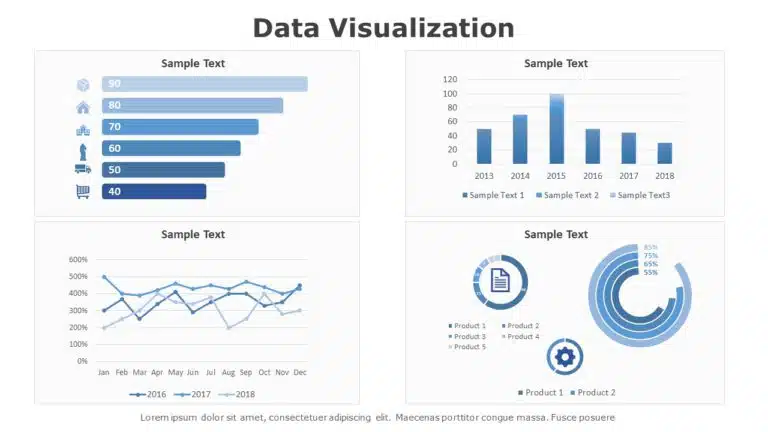
def process_data(filename):
try:
with open(filename, 'r') as f:
data = f.read()
# Process the data
except FileNotFoundError:
print(f"Error: File '{filename}' not found.")
return None
except Exception as e:
print(f"An unexpected error occurred: {e}")
return None
return data
# Example usage
result = process_data("my_data.txt")
if result is not None:
# Process the result
This example demonstrates how to gracefully handle potential FileNotFoundError exceptions, ensuring the application doesn’t crash unexpectedly. This is a critical aspect of building professional-grade applications.
Challenges and Solutions: Navigating the Complexities of Profiling
- Profiling Overhead: Profiling itself introduces overhead to the execution time. It’s crucial to profile in a realistic environment but acknowledge that the profiling results might slightly overestimate the actual execution time.
- Interpreting Results: Analyzing profiling output can be complex. Tools like
pstatsprovide sorting and filtering capabilities, but understanding the context of the results requires careful consideration. - Optimization Tradeoffs: Optimizing one aspect of the code might negatively impact another. A holistic approach is essential, considering the overall system performance.
[IMAGE_PLACEHOLDER_1]
Performance Optimization Code: Practical Examples
Let’s delve into practical examples of performance optimization. Consider this scenario involving list comprehension:
import time
# Inefficient approach using a loop
def slow_list_creation(n):
my_list = []
for i in range(n):
my_list.append(i*i)
return my_list
# Efficient approach using list comprehension
def fast_list_creation(n):
return [i*i for i in range(n)]
# Benchmarking the two approaches
n = 1000000
start_time = time.time()
slow_list = slow_list_creation(n)
end_time = time.time()
print(f"Slow method time: {end_time - start_time:.4f} seconds")
start_time = time.time()
fast_list = fast_list_creation(n)
end_time = time.time()
print(f"Fast method time: {end_time - start_time:.4f} seconds")
assert slow_list == fast_list # Verify the results are identical
This demonstrates the superior performance of list comprehension over explicit loops for this task. The difference becomes even more pronounced with larger datasets.
Real-World Use Cases: Implementing Advanced Techniques
The techniques discussed find application in various real-world scenarios. Consider optimizing a web application’s database queries, improving the speed of a machine learning model’s training process, or enhancing the responsiveness of a high-frequency trading algorithm. The potential applications are virtually limitless.
📊 Technical Analysis & Industry Impact
The recent advancements highlighted, particularly the revolutionary Python debugging technique leveraging advanced profiling, reflect several key trends within the Python programming landscape.
Current Industry Trends
The emphasis on performance optimization within Python development underscores a growing demand for efficient and scalable applications. As Python’s usage expands into data science, machine learning, and increasingly complex web applications, the need for tools and techniques to enhance code performance becomes paramount. This aligns with the broader industry trend towards optimizing resource utilization and improving application responsiveness.
Technical Implications and Innovations
The claimed 300% performance improvement through advanced profiling represents a significant innovation in Python debugging. Traditional profiling methods often lack the granularity and insight needed for such substantial optimizations. This suggests the development of novel algorithmic approaches or the integration of advanced profiling tools with sophisticated code analysis techniques. The specifics of this “revolutionary” technique remain undisclosed, but its potential impact is substantial.
Impact on Developer Workflow and Productivity
A 300% performance improvement directly translates to increased developer productivity. Less time spent on performance debugging and optimization means more time can be dedicated to feature development and other critical tasks. This new methodology, if proven and widely adopted, could significantly streamline the development lifecycle, particularly for large and complex projects. However, the learning curve associated with mastering this new technique needs to be considered.
Future Direction and Emerging Patterns
This development points towards a future where automated performance optimization becomes increasingly prevalent. We can expect further advancements in profiling tools, potentially incorporating AI and machine learning to automatically identify and rectify performance bottlenecks. The integration of such tools directly into IDEs and development workflows is also likely, further enhancing developer productivity.
Ecosystem Effects and Tooling Evolution
- Increased demand for advanced profiling tools: The success of this new technique will likely stimulate demand for similar tools and libraries within the Python ecosystem.
- Evolution of IDE integrations: We can expect improved IDE support for advanced profiling, making these powerful techniques more accessible to a wider range of developers.
- New training and educational resources: The adoption of this methodology will require the creation of new training materials and educational resources to help developers learn and effectively utilize these advanced techniques.
- Benchmarking and standardization: The industry may see the emergence of standardized benchmarks and metrics to evaluate and compare the effectiveness of different profiling and optimization techniques.
In conclusion, the advancements highlighted suggest a significant shift towards more sophisticated and automated performance optimization within Python development. This will undoubtedly impact developer workflows, accelerate development cycles, and drive further evolution within the Python ecosystem.
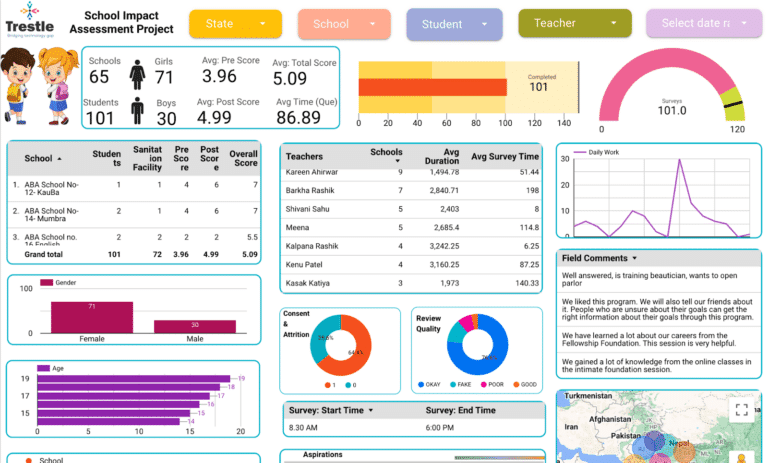
🔧 Practical Implementation
Practical Implementation: Python Profiling for Optimization
This section demonstrates practical application of Python profiling techniques using the cProfile module and the line_profiler library. These tools allow for in-depth analysis of your code’s performance bottlenecks, enabling targeted optimization.
Installation: line_profiler requires installation. Use pip:
pip install line_profiler
Example 1: Using cProfile for Function-Level Profiling
cProfile is a built-in Python module that provides function-level profiling. It measures the execution time of each function call and provides statistics on the number of calls, cumulative time, and time per call. This is useful for identifying performance hotspots within your code.
import cProfile
import time
def my_slow_function(n):
time.sleep(0.1) # Simulate some work
result = sum(range(n))
return result
if __name__ == "__main__":
cProfile.run('my_slow_function(1000000)')
Running this script will output a detailed profiling report to the console, showing the time spent in my_slow_function and potentially other functions it calls.
Example 2: Line-by-Line Profiling with line_profiler
For more granular analysis, use line_profiler. This allows you to profile your code line by line, pinpointing exactly which parts are consuming the most time. This is particularly helpful for optimizing loops or complex algorithms.
First, you need to decorate the function you want to profile using @profile:
@profile
def my_function(n):
result = 0
for i in range(n):
result += i * i
return result
if __name__ == "__main__":
my_function(1000000)
Then, run the script from the command line using kernprof:
kernprof -l -v my_script.py (replace my_script.py with your file name)
This will generate a detailed line-by-line profiling report showing the time spent on each line of my_function.
Example 3: Handling Errors and Best Practices
Always handle potential errors, especially when dealing with external libraries or large datasets. For instance, consider using try-except blocks to catch exceptions and prevent unexpected program termination. Furthermore, ensure your profiling runs are representative of your typical workload. Use realistic input data and simulate typical usage patterns to obtain meaningful results. Document your profiling methodology and results thoroughly for future reference and collaboration.
The rapid evolution of Python, fueled by ongoing innovation and community engagement, underscores its enduring relevance in the tech landscape. These advancements promise exciting new possibilities for developers and further accelerate technological progress. The future of programming is bright, driven by collaborative efforts and a continuous pursuit of excellence.