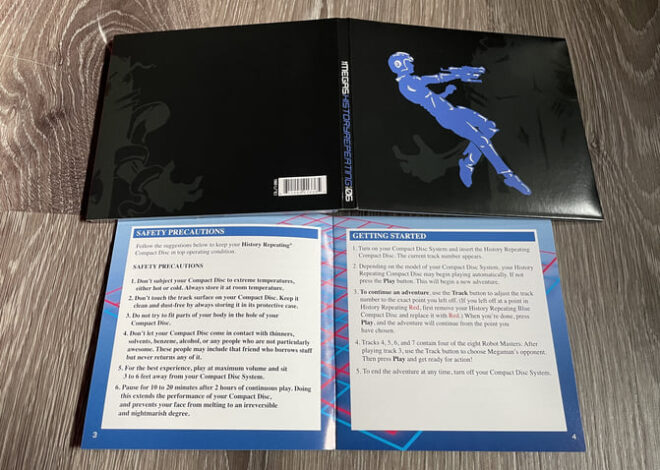Building a Python News Aggregator: A Comprehensive Guide from APIs to Async
Table of Contents
Toggle
Introduction: Harnessing Python for News AggregationSection 1: Core Concepts of Data CollectionUsing RSS Feeds: The Reliable Starting PointWeb Scraping: When No Structured Source ExistsSection 2: Implementation with News APIsFetching and Structuring API DataSection 3: Advanced Techniques for Performance and PersistenceAsynchronous Data Fetching with `asyncio` and `aiohttp`Storing and Deduplicating Articles with SQLiteSection 4: Best Practices, Optimization, and TroubleshootingError Handling and ResilienceEthical Scraping and API UsageTroubleshooting Common IssuesConclusion and Next Steps
Introduction: Harnessing Python for News Aggregation
In our information-saturated world, staying updated can feel like drinking from a firehose. News aggregators, which collect and consolidate articles from various sources, offer a streamlined solution. For developers, building a custom aggregator is not only a practical tool but also an excellent project for honing skills in API integration, web scraping, data processing, and asynchronous programming. Python, with its rich ecosystem of libraries, stands out as the perfect language for this task. Whether you want to track the latest python news, monitor industry trends, or simply create a personalized news dashboard, Python provides all the necessary tools to build a powerful and efficient system.
This comprehensive technical article will guide you through the process of creating a sophisticated Python news aggregator from the ground up. We will explore multiple data-sourcing techniques, from the reliability of RSS feeds and structured APIs to the flexibility of web scraping. We’ll cover practical implementation details, including data structuring, and then dive into advanced topics like asynchronous fetching for high performance and database persistence for data deduplication. By the end, you’ll have actionable insights and robust code examples to build your own custom news aggregation engine, complete with best practices for error handling, optimization, and ethical data collection.
Section 1: Core Concepts of Data Collection
The foundation of any news aggregator is its ability to fetch data. There are two primary methods for this: using structured sources like RSS feeds and APIs, or parsing unstructured HTML directly through web scraping. Each approach has its own strengths and is suited for different scenarios.
Using RSS Feeds: The Reliable Starting Point
RSS (Really Simple Syndication) is a web feed format that allows users and applications to access updates to online content in a standardized, computer-readable format. Most news outlets and blogs still maintain RSS feeds, making them a highly reliable and straightforward source for headlines, summaries, and links. The feedparser library in Python is the de facto standard for this task, simplifying the process of fetching and parsing these XML-based feeds into clean Python objects.
Using feedparser abstracts away the complexities of XML parsing and handling different feed versions. You simply provide a URL, and it returns a structured object containing entries, metadata, and more. This method is fast, efficient, and respectful to the source website as it uses a designated endpoint.
# requirements: pip install feedparser
import feedparser
def fetch_rss_feed(feed_url: str):
“””
Fetches and parses an RSS feed, printing the title and link of each entry.
“””
print(f”Fetching news from: {feed_url}”)
try:
news_feed = feedparser.parse(feed_url)
if news_feed.bozo:
# bozo is set to 1 if the feed is malformed
raise Exception(f”Malformed feed: {news_feed.bozo_exception}”)
print(f”— Feed Title: {news_feed.feed.title} —“)
for entry in news_feed.entries:
print(f”Title: {entry.title}”)
print(f”Link: {entry.link}”)
# entry also often contains ‘summary’, ‘published’, etc.
print(“-” * 20)
except Exception as e:
print(f”An error occurred: {e}”)
if __name__ == “__main__”:
# Example using a BBC News RSS feed
bbc_news_url = “http://feeds.bbci.co.uk/news/technology/rss.xml”
fetch_rss_feed(bbc_news_url)
Web Scraping: When No Structured Source Exists
asyncio logo – Asynchronous programming
Sometimes, a source you want to monitor doesn’t offer an RSS feed or a public API. In these cases, web scraping becomes necessary. This involves programmatically downloading a web page’s HTML content and parsing it to extract the desired information. The most popular Python libraries for this are requests for making HTTP requests and BeautifulSoup (from bs4) for parsing HTML. While powerful, scraping is more brittle than using RSS or APIs; a change in the website’s HTML structure can break your scraper. It’s also crucial to scrape ethically by checking the website’s robots.txt file and avoiding sending too many requests in a short period.
Section 2: Implementation with News APIs
While RSS is excellent, dedicated news APIs often provide richer, more filterable data, including categories, author information, and images, all in a clean JSON format. Using an API is generally the most robust and professional way to gather news data. Services like NewsAPI, GNews, or The Guardian Open Platform offer free tiers perfect for personal projects.
Fetching and Structuring API Data
Interacting with a REST API in Python is typically done using the requests library. You make a GET request to a specific endpoint, passing parameters like your API key, search keywords, and language filters. The server responds with a JSON payload, which the requests library can easily convert into a Python dictionary.
Once you have the data, it’s a best practice to structure it into a more manageable format. Using a Python dataclass is an excellent way to define a clear schema for your news articles. This improves code readability, provides type hinting, and makes it easier to work with the article objects later on (e.g., when storing them in a database).
Let’s create a function to fetch the latest python news from GNews, a simple and free news API.
# requirements: pip install requests
import requests
import os
from dataclasses import dataclass, asdict
from typing import List, Optional
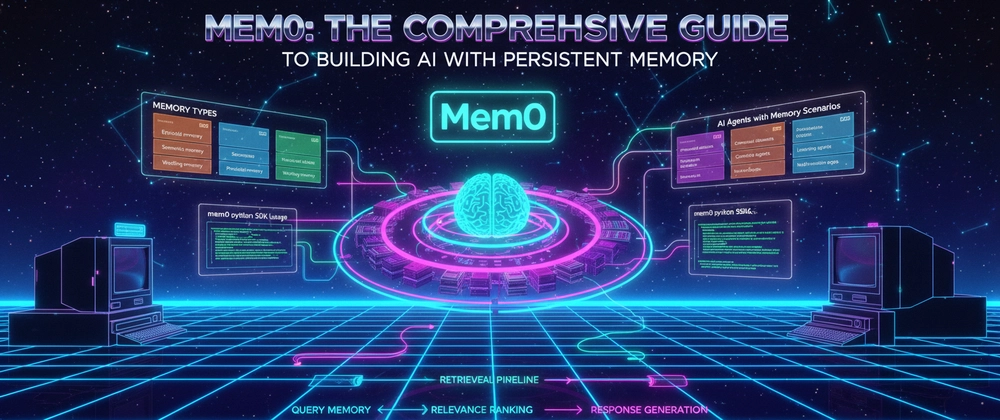
# It’s best practice to store API keys as environment variables
# For testing, you can replace os.getenv(“GNEWS_API_KEY”) with your actual key
API_KEY = os.getenv(“GNEWS_API_KEY”, “YOUR_GNEWS_API_KEY”)
BASE_URL = “https://gnews.io/api/v4/search”
@dataclass
class NewsArticle:
“””A simple dataclass to structure news article data.”””
title: str
description: str
url: str
source: str
published_at: str
image: Optional[str] = None
def get_news_from_api(query: str, max_articles: int = 5) -> List[NewsArticle]:
“””
Fetches news articles from the GNews API for a given query.
“””
if API_KEY == “YOUR_GNEWS_API_KEY”:
print(“Please replace ‘YOUR_GNEWS_API_KEY’ with an actual API key.”)
return []
params = {
“q”: query,
“token”: API_KEY,
“lang”: “en”,
“max”: max_articles,
}
articles_list = []
try:
response = requests.get(BASE_URL, params=params)
response.raise_for_status() # Raises an HTTPError for bad responses (4xx or 5xx)
data = response.json()
articles = data.get(“articles”, [])
for article_data in articles:
article = NewsArticle(
title=article_data.get(“title”),
description=article_data.get(“description”),
url=article_data.get(“url”),
source=article_data.get(“source”, {}).get(“name”),
published_at=article_data.get(“publishedAt”),
image=article_data.get(“image”)
)
articles_list.append(article)
print(f”Successfully fetched {len(articles_list)} articles for query: ‘{query}’”)
return articles_list
except requests.exceptions.RequestException as e:
print(f”Error fetching data from API: {e}”)
return []
except KeyError as e:
print(f”Error parsing API response, missing key: {e}”)
return []
if __name__ == “__main__”:
# Example: Find news related to “python programming”
python_articles = get_news_from_api(“python programming”)
for article in python_articles:
print(f”\nTitle: {article.title}\nSource: {article.source}\nURL: {article.url}”)
Section 3: Advanced Techniques for Performance and Persistence
A basic aggregator fetches from one source at a time. A powerful aggregator fetches from many sources concurrently and remembers what it has already seen. This section explores how to implement these advanced features using asynchronous programming and a simple database.
Asynchronous Data Fetching with `asyncio` and `aiohttp`
When your aggregator needs to fetch data from dozens of RSS feeds or multiple API endpoints, doing so sequentially is incredibly slow. The program spends most of its time waiting for network responses. This is a classic I/O-bound problem, and it’s where Python’s asyncio library shines. By using an async-first HTTP client like aiohttp, we can initiate all network requests concurrently and process them as they complete, dramatically reducing the total execution time.
The following example demonstrates how to refactor our RSS fetching logic to concurrently fetch from a list of feeds.
# requirements: pip install aiohttp feedparser
import asyncio
import aiohttp
import feedparser
from typing import List
async def fetch_single_feed_async(session: aiohttp.ClientSession, url: str):
“””Asynchronously fetches and parses a single RSS feed.”””
try:
async with session.get(url, timeout=10) as response:
if response.status != 200:
print(f”Error fetching {url}: Status {response.status}”)
return None
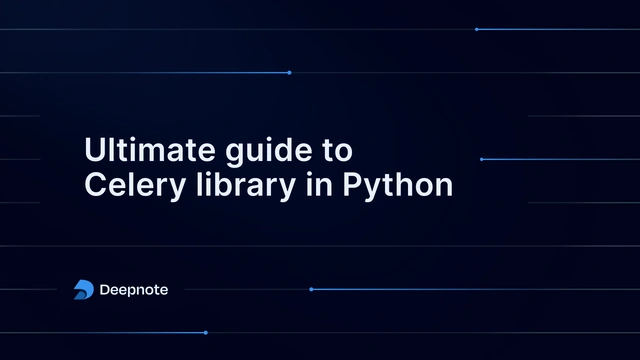
# feedparser is not async, so we run it in a thread pool executor
# to avoid blocking the event loop.
text = await response.text()
loop = asyncio.get_running_loop()
parsed_feed = await loop.run_in_executor(None, feedparser.parse, text)
if parsed_feed.bozo:
print(f”Malformed feed at {url}: {parsed_feed.bozo_exception}”)
return None
print(f”Successfully parsed feed: {parsed_feed.feed.title}”)
return parsed_feed.entries
except Exception as e:
print(f”An error occurred while fetching {url}: {e}”)
return None
async def fetch_all_feeds(feed_urls: List[str]):
“””Fetches multiple RSS feeds concurrently.”””
async with aiohttp.ClientSession() as session:
tasks = [fetch_single_feed_async(session, url) for url in feed_urls]
results = await asyncio.gather(*tasks)
# Flatten the list of lists (and filter out None results)
all_entries = [entry for feed_entries in results if feed_entries for entry in feed_entries]
print(f”\nTotal articles fetched from {len(feed_urls)} feeds: {len(all_entries)}”)
return all_entries
if __name__ == “__main__”:
feeds = [
“http://feeds.bbci.co.uk/news/technology/rss.xml”,
“https://www.wired.com/feed/category/security/latest/rss”,
“https://feeds.arstechnica.com/arstechnica/index”,
# A non-existent or invalid feed to test error handling
“http://invalid.url.feed/rss.xml”
]
# In a real script, you’d run this with asyncio.run()
# For demonstration, we’ll run it directly
entries = asyncio.run(fetch_all_feeds(feeds))
# You can now process the ‘entries’ list
for entry in entries[:3]: # Print first 3 for brevity
print(f” – {entry.title}”)
Storing and Deduplicating Articles with SQLite
To avoid showing users the same article repeatedly, your aggregator needs a memory. A simple and effective way to achieve this is by using a database. Python’s built-in sqlite3 module is perfect for this, as it’s serverless, file-based, and requires no external dependencies. We can create a simple table to store article information and use the article’s URL as a unique identifier. Before adding a new article, we first check if its URL already exists in the database.
import sqlite3
from typing import List
# Assuming NewsArticle dataclass from the previous section
DB_FILE = “news_aggregator.db”
def initialize_database():
“””Creates the articles table if it doesn’t exist.”””
with sqlite3.connect(DB_FILE) as conn:
cursor = conn.cursor()
cursor.execute(“””
CREATE TABLE IF NOT EXISTS articles (
id INTEGER PRIMARY KEY AUTOINCREMENT,
title TEXT NOT NULL,
url TEXT NOT NULL UNIQUE,
source TEXT,
published_at TEXT
)
“””)
conn.commit()
print(“Database initialized successfully.”)
def add_articles_to_db(articles: List[NewsArticle]):
“””Adds a list of NewsArticle objects to the database, ignoring duplicates.”””
new_articles_count = 0
with sqlite3.connect(DB_FILE) as conn:
cursor = conn.cursor()
for article in articles:
try:
cursor.execute(
“INSERT INTO articles (title, url, source, published_at) VALUES (?, ?, ?, ?)”,
(article.title, article.url, article.source, article.published_at)
)
new_articles_count += 1
except sqlite3.IntegrityError:
# This error occurs if the URL (UNIQUE) already exists.
# We can safely ignore it.
pass
conn.commit()
print(f”Added {new_articles_count} new articles to the database.”)
if __name__ == “__main__”:
initialize_database()
# Create some dummy articles, one of which is a duplicate
article1 = NewsArticle(title=”Python 4.0 Announced”, url=”https://example.com/py4″, source=”PyNews”, published_at=”2023-10-27T10:00:00Z”)
article2 = NewsArticle(title=”New Pandas Update”, url=”https://example.com/pandas2″, source=”DataWeekly”, published_at=”2023-10-27T11:00:00Z”)
article3_duplicate = NewsArticle(title=”Python 4.0 is Here!”, url=”https://example.com/py4″, source=”TechCrunch”, published_at=”2023-10-27T10:05:00Z”)
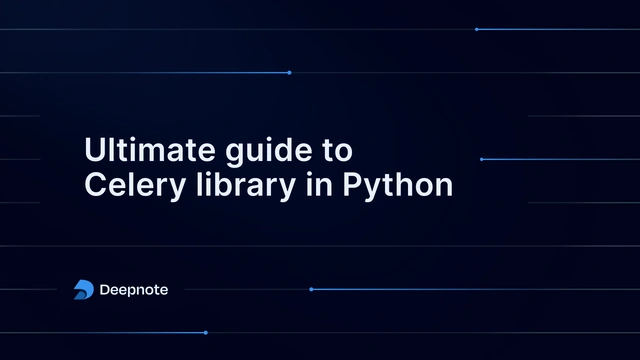
sample_articles = [article1, article2, article3_duplicate]
print(“— First insertion —“)
add_articles_to_db(sample_articles) # Should add 2 articles
print(“\n— Second insertion (with the same data) —“)
add_articles_to_db(sample_articles) # Should add 0 new articles
Section 4: Best Practices, Optimization, and Troubleshooting
Building a functional aggregator is one thing; making it robust, efficient, and ethical is another. Following best practices ensures your application is reliable and respects the data sources it depends on.
Error Handling and Resilience
Network connections fail, APIs change, and HTML structures break. Your code must be resilient. Always wrap network requests in try…except blocks to catch exceptions like requests.exceptions.Timeout, requests.exceptions.ConnectionError, or aiohttp.ClientError. When parsing data, use methods like .get() on dictionaries to avoid KeyError if a field is missing, providing a default value instead.
SQLite database schema – SQLite Sample Database And Its Diagram (in PDF format)
Ethical Scraping and API Usage
When building any application that fetches data from the web, it’s critical to be a good internet citizen.
User-Agent: Set a descriptive User-Agent string in your HTTP request headers. This identifies your bot to server administrators (e.g., “MyPythonNewsAggregator/1.0”).
Rate Limiting: Do not bombard a server with requests. Adhere to the API’s specified rate limits. For scraping, introduce delays (e.g., time.sleep(1)) between requests.
Check `robots.txt`: Before scraping a site, check the /robots.txt file (e.g., www.example.com/robots.txt) to see which parts of the site you are not allowed to access programmatically.
Troubleshooting Common Issues
API Key Errors: A 401 Unauthorized or 403 Forbidden HTTP status code usually means your API key is invalid, expired, or missing. Double-check it and ensure it’s being sent correctly.
Parsing Failures: If BeautifulSoup or feedparser fails, the source structure has likely changed. Print the raw content (HTML or XML) you received to debug and adjust your parsing logic.
SSL Errors: These can occur due to outdated certificates on your system or the server. Ensure your Python and library versions (especially certifi) are up to date.
Conclusion and Next Steps
We have journeyed from the fundamental concepts of data collection to the implementation of a high-performance, persistent Python news aggregator. You’ve learned how to harness RSS feeds with feedparser, integrate with structured news APIs using requests, and achieve massive performance gains with asyncio and aiohttp. By structuring data with dataclasses and ensuring uniqueness with an SQLite database, you have built a solid foundation for a powerful news-gathering tool.
The journey doesn’t end here. This project is a fantastic launchpad for more advanced features. Consider these next steps to further enhance your aggregator:
Build a Web Interface: Use a framework like Flask or Django to create a user-friendly web front-end to display the collected articles.
Add Natural Language Processing (NLP): Integrate libraries like NLTK or spaCy to perform sentiment analysis, topic modeling, or article summarization.
Schedule Automatic Fetching: Use a library like APScheduler or a system utility like cron to run your fetching script automatically at regular intervals.
Implement Full-Text Search: Integrate a search engine like Whoosh or use SQLite’s FTS5 extension to allow users to search the content of the articles you’ve collected.
By continuing to build upon this foundation, you can transform a simple script into a fully-featured, personalized intelligence engine, all powered by the versatility of Python.