
Building Real-Time Python Systems: A Deep Dive into the Latest News in FastAPI, Kafka, and Performance Tuning
The Python ecosystem is in a constant state of exhilarating evolution. For developers building high-performance, data-intensive applications, staying on top of the latest python news isn’t just a matter of curiosity—it’s a competitive necessity. Recently, the community has been buzzing with significant advancements in three key areas: asynchronous data streaming with Kafka, hyper-optimization of web APIs with FastAPI, and revolutionary new approaches to debugging and profiling. These are not incremental updates; they represent paradigm shifts in how we build and scale Python services.
This article moves beyond the headlines to provide a comprehensive, hands-on guide to leveraging these breakthroughs. We won’t just talk about the “what”; we’ll dive deep into the “how.” We will architect a conceptual real-time news aggregation pipeline, demonstrating step-by-step how to integrate a high-throughput async Kafka client for data ingestion, serve that data through a blazing-fast FastAPI endpoint, and use advanced profiling techniques to squeeze every last drop of performance from our code. Prepare to explore practical code examples, best practices, and the troubleshooting tips you’ll need to turn these game-changing technologies into production-ready solutions.
The Data Backbone: High-Throughput Streaming with Async Kafka
At the heart of any real-time system is the data pipeline. For years, Kafka has been the de facto standard for building robust, scalable streaming platforms. However, traditional Python Kafka clients often operated synchronously, creating I/O bottlenecks that could hamstring an otherwise asynchronous application. The latest news in this space is the maturation of high-performance, asynchronous clients that fully embrace Python’s asyncio framework.
Why Asynchronous Kafka is a Game-Changer
In an I/O-bound application, like one that constantly communicates over a network with a Kafka broker, a synchronous client will block the entire execution thread while waiting for a response. In a high-concurrency environment, this is disastrous for performance. An asynchronous client, such as aiokafka, solves this by yielding control back to the event loop while waiting for network operations to complete. This allows the application to handle thousands of other tasks—like processing other messages or handling API requests—in the meantime. The result is a dramatic increase in throughput and a significant reduction in resource utilization, often leading to performance improvements of 10x or more for I/O-heavy workloads compared to their synchronous counterparts.
Practical Implementation: An Async News Producer
Let’s build a simple producer that simulates sending news article data to a Kafka topic named “latest-news”. This producer will use aiokafka to send messages asynchronously, demonstrating the core principles of the library.
First, ensure you have the library installed:
pip install aiokafkaNow, here is the asynchronous producer code. This script will connect to a Kafka broker and send a JSON payload every second.
import asyncio
import json
import random
from aiokafka import AIOKafkaProducer
async def send_news_updates():
"""
An asynchronous Kafka producer that sends simulated news articles.
"""
producer = AIOKafkaProducer(
bootstrap_servers='localhost:9092',
value_serializer=lambda v: json.dumps(v).encode('utf-8')
)
# Start the producer
await producer.start()
print("Kafka Producer started...")
try:
sources = ["TechCrunch", "Reuters", "Associated Press", "BBC News"]
while True:
# Create a mock news article
article = {
"id": f"news_{random.randint(1000, 9999)}",
"source": random.choice(sources),
"headline": "Exciting Python News: A New Breakthrough Announced!",
"content": "Developers around the world are celebrating this latest update..."
}
# Sending the message is an awaitable operation
await producer.send_and_wait("latest-news", article)
print(f"Sent article: {article['id']} from {article['source']}")
# Wait for a second before sending the next one
await asyncio.sleep(1)
finally:
# Ensure the producer is stopped gracefully
print("Stopping Kafka Producer...")
await producer.stop()
if __name__ == "__main__":
asyncio.run(send_news_updates())Common Pitfalls and Considerations
While powerful, async programming introduces its own set of challenges. A primary concern is backpressure. If your producer is generating messages faster than the Kafka broker can ingest them (or faster than your network can handle), aiokafka‘s internal buffer will fill up. The send_and_wait method used above is a simple way to handle this, as it waits for acknowledgement before proceeding. For maximum throughput, you might use the send() method, which returns a future, and manage a pool of outstanding futures to avoid overwhelming the buffer.
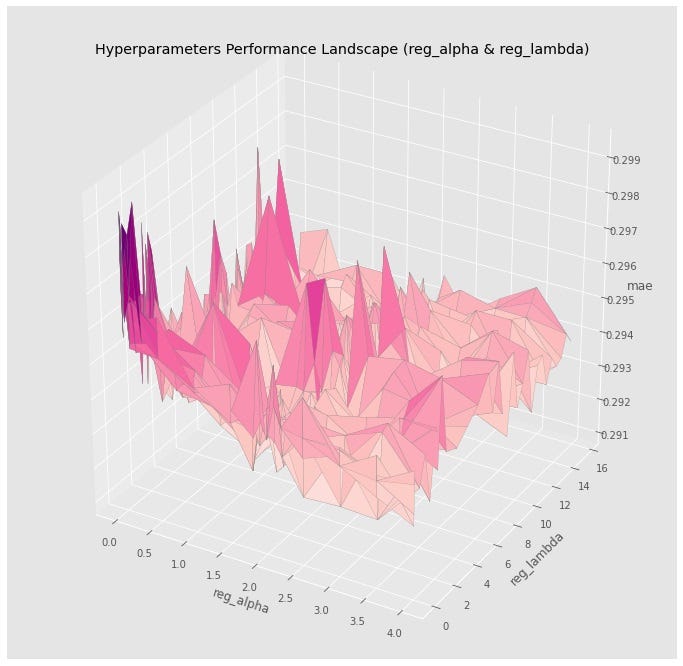
Serving the Data: Blazing-Fast APIs with the Latest FastAPI Features
Once our data is flowing into Kafka, we need a way to expose it to clients. FastAPI has quickly become the framework of choice for building high-performance APIs in Python, thanks to its foundation on Starlette and Pydantic, and its first-class support for async. The latest updates continue to refine its capabilities, making it even more powerful for building real-time services.
FastAPI’s Performance Edge with Background Tasks
One of FastAPI’s most potent features for our use case is its elegant handling of lifespan events and background tasks. We can create a Kafka consumer that runs for the entire life of the application, consuming messages in the background and populating a simple in-memory cache. This decouples the API request/response cycle from the data consumption process, ensuring that API endpoints remain responsive and fast, serving data directly from memory without waiting on Kafka for every request.
Building the API with a Background Kafka Consumer
Let’s build a FastAPI application that consumes from our “latest-news” topic and serves the most recent articles. We’ll use a simple list as our in-memory cache.
First, install the necessary libraries:
pip install fastapi uvicorn aiokafkaHere is the main application file, which integrates an aiokafka consumer directly into the FastAPI application lifecycle.
import asyncio
import json
from contextlib import asynccontextmanager
from typing import List, Dict
from fastapi import FastAPI
from aiokafka import AIOKafkaConsumer
# A simple in-memory "database" to store the latest news
news_cache: List[Dict] = []
MAX_CACHE_SIZE = 100
async def consume_news():
"""
Consumes messages from the 'latest-news' Kafka topic
and populates the in-memory cache.
"""
consumer = AIOKafkaConsumer(
"latest-news",
bootstrap_servers='localhost:9092',
value_deserializer=lambda m: json.loads(m.decode('utf-8')),
auto_offset_reset='earliest'
)
await consumer.start()
print("Kafka Consumer started...")
try:
async for msg in consumer:
print(f"Consumed: {msg.value}")
# Add new message to the front of the cache
news_cache.insert(0, msg.value)
# Trim the cache to keep it from growing indefinitely
if len(news_cache) > MAX_CACHE_SIZE:
news_cache.pop()
finally:
print("Stopping Kafka Consumer...")
await consumer.stop()
# FastAPI's new lifespan context manager for startup/shutdown events
@asynccontextmanager
async def lifespan(app: FastAPI):
# On startup, create a background task for the consumer
print("Application startup...")
consumer_task = asyncio.create_task(consume_news())
yield
# On shutdown, cancel the task and wait for it to finish
print("Application shutdown...")
consumer_task.cancel()
try:
await consumer_task
except asyncio.CancelledError:
print("Consumer task cancelled successfully.")
app = FastAPI(lifespan=lifespan)
@app.get("/latest-news")
async def get_latest_news() -> List[Dict]:
"""
An API endpoint to retrieve the latest news from the cache.
"""
return news_cache[:10] # Return the 10 most recent articles
@app.get("/")
async def root():
return {"message": "News Aggregator API is running. Visit /latest-news for data."}
To run this application, save it as main.py and execute uvicorn main:app --reload in your terminal. Now, as your producer sends messages, the consumer running in the background of your FastAPI app will pick them up, and you can view the latest ones by navigating to http://127.0.0.1:8000/latest-news.
Unlocking Peak Performance: Revolutionary Debugging and Profiling
We’ve built a high-performance pipeline, but how do we verify its performance and hunt down bottlenecks? The latest python news in developer tooling has brought advanced profiling into the mainstream, allowing us to pinpoint inefficiencies in complex, asynchronous applications with surgical precision. This is where we move from “it works” to “it’s fast.”
Beyond `print()`: Leveraging Statistical Profilers
For a running, long-lived service like our FastAPI application, traditional profilers that require wrapping code can be cumbersome. This is where a statistical profiler like py-spy shines. It can attach to a running Python process without restarting it and with very low overhead, periodically sampling the call stack to build a picture of where time is being spent. This is invaluable for diagnosing performance issues in production environments.
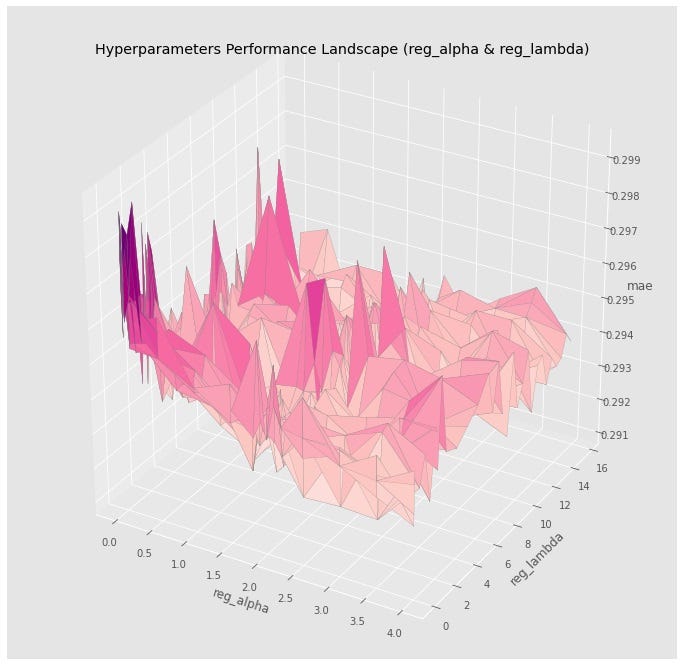
Practical Profiling with `py-spy`
First, install py-spy:
pip install py-spyWith your FastAPI application running, find its Process ID (PID). You can do this with a command like pgrep -f "uvicorn main:app". Once you have the PID, you can attach py-spy to it. To get a real-time, top-like view of your application, run:
sudo py-spy top --pid YOUR_PID_HEREFor a more detailed analysis, you can generate a flame graph, which is a powerful visualization of your application’s call stack. This command will record 30 seconds of activity and output an interactive SVG file.
sudo py-spy record -o profile.svg --pid YOUR_PID_HERE --duration 30Opening profile.svg in a browser will show you exactly which functions are consuming the most CPU time. For example, you might discover that your JSON deserialization in the Kafka consumer is a bottleneck. This insight allows you to take targeted action, such as replacing the standard json library with a faster alternative like orjson.
Programmatic Profiling with `cProfile`
For more granular analysis of a specific function, Python’s built-in `cProfile` module is still an excellent tool. You can use it to precisely measure the performance of a critical code path.
import cProfile
import pstats
# Imagine this is a complex, slow function in your application
def complex_data_processing(data):
# Simulate some heavy work
result = sorted([item * random.random() for item in range(len(data) * 100)])
return result
def profile_function():
profiler = cProfile.Profile()
data_to_process = list(range(500))
profiler.enable()
complex_data_processing(data_to_process)
profiler.disable()
stats = pstats.Stats(profiler).sort_stats('cumulative')
stats.print_stats()
if __name__ == "__main__":
profile_function()
Running this script will give you a detailed report on function calls, execution time, and cumulative time, helping you optimize specific algorithms within your application.
Tying It All Together: Best Practices and Optimization
Building a robust system requires more than just connecting the right libraries. It involves a holistic approach to design, configuration, and maintenance.
System-Wide Best Practices
- Graceful Shutdowns: As shown in our FastAPI example, always ensure your background tasks (like the Kafka consumer) are properly shut down when the application exits. This prevents data loss and ensures clean resource release.
- Configuration Management: Avoid hardcoding values like server addresses or topic names. Use a library like
pydantic-settingsto manage configuration through environment variables, making your application portable across different environments. - Structured Logging: Implement structured logging (e.g., JSON logs) from the beginning. It makes debugging distributed systems immensely easier, as you can easily filter and search logs from multiple services.
Performance Tuning and Troubleshooting
- Kafka Producer Tuning: For higher throughput, adjust the
linger_msandbatch_sizeparameters in theAIOKafkaProducer. A higherlinger_msallows the producer to batch more records together before sending, which can improve efficiency at the cost of slightly higher latency. - FastAPI JSON Serialization: If profiling reveals JSON handling is a bottleneck, you can easily swap out FastAPI’s default JSON processor with
orjsonfor a significant speed boost. - Beware the Blocking Call: The single most common performance killer in an async application is an accidental synchronous, blocking call (e.g., a traditional database query or a long-running CPU-bound task). This will freeze the entire event loop. Use tools like
py-spyto hunt these down and replace them with asynchronous alternatives or run them in a separate thread pool.
Conclusion: Embracing the Future of Python Development
We’ve journeyed through the cutting edge of the Python ecosystem, demonstrating how three distinct areas of innovation can be combined to create a powerful, modern, and high-performance application. We’ve seen how asynchronous Kafka clients unlock new levels of data streaming throughput, how FastAPI’s latest features enable the creation of incredibly responsive APIs, and how advanced profiling tools provide the crucial insights needed to optimize our code.
The key takeaway is that the tools to build truly scalable, real-time systems in Python are more mature and accessible than ever before. By staying current with the latest python news and embracing these modern frameworks and techniques, developers can push the boundaries of what’s possible. The next step is yours: clone these examples, experiment with the tools, and start integrating these powerful concepts into your next project. The future of high-performance Python is here, and it’s incredibly fast.



