
The New Wave of High-Performance Python: Mastering FastAPI, Async Kafka, and Advanced Profiling
The Python ecosystem is evolving at a breathtaking pace, moving far beyond its reputation for simplicity and scripting. The latest python news for developers isn’t just about new language features; it’s about a fundamental paradigm shift in how we build high-performance, real-time, and scalable applications. A powerful trifecta of technologies is at the forefront of this revolution: the lightning-fast FastAPI framework for building APIs, asynchronous Kafka clients for non-blocking data streaming, and advanced profiling techniques that unlock unprecedented levels of performance optimization. This convergence is not a future trend—it’s the new standard for modern Python development.
For developers looking to stay ahead of the curve, understanding how to integrate these components is no longer optional. It’s essential for building applications that can handle the demands of real-time data processing, microservices architecture, and massive concurrency. This article serves as a comprehensive, in-depth guide to mastering this new wave. We will explore the core concepts of FastAPI, dive into the practical implementation of asynchronous Kafka producers, and uncover revolutionary debugging techniques that can boost your application’s performance by orders of magnitude. Get ready to transform your approach to Python development.
The Foundation: Building Blazing-Fast APIs with FastAPI
For years, Python web development was dominated by frameworks like Django and Flask. While powerful, they were born in a synchronous world. The rise of asynchronous programming in Python, supercharged by the asyncio library, created a need for a new kind of framework—one built from the ground up for speed and concurrency. FastAPI is the definitive answer to that need.
Why FastAPI is a Game-Changer
FastAPI stands on the shoulders of two giants: Starlette for its high-performance ASGI (Asynchronous Server Gateway Interface) toolkit, and Pydantic for its robust, type-hint-based data validation. This combination delivers a set of game-changing features:
- Incredible Performance: By leveraging ASGI and
asyncio, FastAPI can handle a massive number of concurrent connections with minimal overhead, putting its performance on par with frameworks in traditionally “faster” languages like NodeJS and Go. - Automatic Data Validation: Pydantic uses Python type hints to validate, serialize, and deserialize data. This eliminates boilerplate code, drastically reduces bugs, and ensures your API receives the data it expects.
- Automatic Interactive Documentation: FastAPI automatically generates interactive API documentation (using Swagger UI and ReDoc) from your code. This is an invaluable tool for development, testing, and collaboration.
- Dependency Injection System: A simple yet powerful dependency injection system makes it easy to manage resources like database connections, authentication, and complex business logic, leading to cleaner, more modular, and highly testable code.
Practical Example: A High-Performance Data Ingestion Endpoint
Let’s build a simple yet practical FastAPI endpoint that accepts user event data. This example showcases type validation with Pydantic and the core async structure of a FastAPI application.
# main.py
from fastapi import FastAPI, HTTPException
from pydantic import BaseModel, Field
from typing import Literal, Optional
import uuid
# Initialize the FastAPI app
app = FastAPI(
title="Data Ingestion API",
description="A high-performance API for ingesting user events.",
version="1.0.0"
)
# Pydantic model for data validation
class UserEvent(BaseModel):
event_id: uuid.UUID = Field(default_factory=uuid.uuid4)
user_id: str
event_type: Literal['login', 'click', 'purchase']
details: Optional[dict] = None
@app.post("/events/", status_code=202)
async def create_event(event: UserEvent):
"""
Accepts a user event, validates it, and prepares it for processing.
In a real application, this is where we would send it to a message queue.
"""
print(f"Received event: {event.dict()}")
# Here, we would integrate our Kafka producer to send the event
# for asynchronous processing.
if not event.user_id:
raise HTTPException(status_code=400, detail="user_id cannot be empty")
return {"status": "event received", "event_id": event.event_id}
# To run this app:
# 1. pip install fastapi uvicorn pydantic
# 2. uvicorn main:app --reload
In this snippet, the UserEvent model ensures that any incoming POST request to /events/ has a valid user_id and an event_type that is one of ‘login’, ‘click’, or ‘purchase’. If the data doesn’t match, FastAPI automatically returns a descriptive 422 Unprocessable Entity error. The async def keyword is crucial; it tells the ASGI server that this endpoint can release the worker to handle other requests while performing I/O-bound operations.
Real-Time Data Integration: Unleashing the Power of Async Kafka
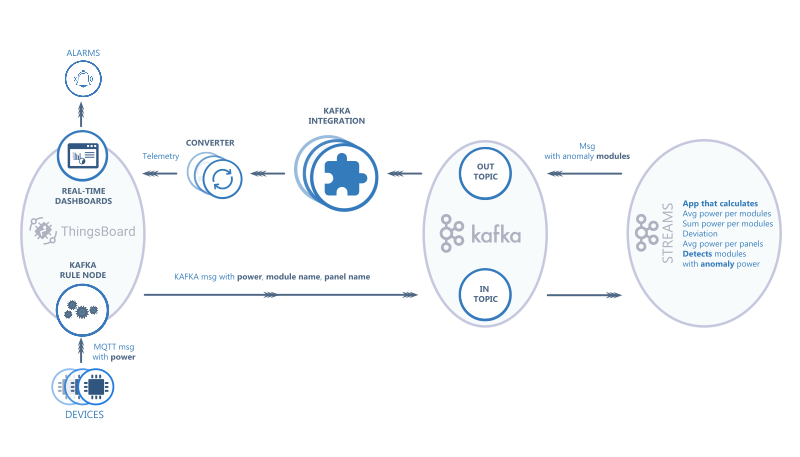
Once our FastAPI endpoint receives data, simply processing it in the request-response cycle is a major anti-pattern for scalable systems. The endpoint should respond as quickly as possible and delegate the heavy lifting. This is where message queues like Apache Kafka excel. However, using a traditional synchronous Kafka client in an async FastAPI application would negate all its performance benefits, as it would block the event loop.
The Shift to Asynchronous Streaming with `aiokafka`
The solution is to use an asynchronous Kafka client. aiokafka is the leading library for this, providing a high-performance, asyncio-native interface to Kafka. By using aiokafka, our application can send messages to a Kafka topic without blocking. While the message is being sent over the network, FastAPI’s event loop is free to handle other incoming API requests, dramatically increasing throughput and responsiveness.
Integrating `aiokafka` with a FastAPI Application
Properly managing the lifecycle of resources like a Kafka producer is critical. FastAPI’s startup and shutdown events are the perfect place to initialize and close the producer, ensuring a clean connection without resource leaks.
Let’s enhance our previous example to send the received event to a Kafka topic named ‘user-events’.
# main_with_kafka.py
from fastapi import FastAPI, HTTPException
from pydantic import BaseModel, Field
from typing import Literal, Optional
import uuid
import json
from aiokafka import AIOKafkaProducer
import asyncio
# --- App and Pydantic Model (same as before) ---
app = FastAPI(title="Data Ingestion API with Kafka")
class UserEvent(BaseModel):
event_id: uuid.UUID = Field(default_factory=uuid.uuid4)
user_id: str
event_type: Literal['login', 'click', 'purchase']
details: Optional[dict] = None
# --- Kafka Producer Lifecycle Management ---
kafka_producer: Optional[AIOKafkaProducer] = None
async def get_kafka_producer():
# This function can be used with FastAPI's Depends system for more complex apps
return kafka_producer
@app.on_event("startup")
async def startup_event():
global kafka_producer
print("Connecting to Kafka...")
# Replace 'kafka-broker:9092' with your Kafka broker address
kafka_producer = AIOKafkaProducer(bootstrap_servers='localhost:9092')
await kafka_producer.start()
print("Connected to Kafka successfully.")
@app.on_event("shutdown")
async def shutdown_event():
print("Stopping Kafka producer...")
await kafka_producer.stop()
print("Kafka producer stopped.")
# --- API Endpoint with Kafka Integration ---
@app.post("/events/", status_code=202)
async def create_event(event: UserEvent):
"""
Accepts a user event, validates it, and sends it to a Kafka topic.
"""
producer = await get_kafka_producer()
# Serialize the event data to JSON bytes
event_json = json.dumps(event.dict(), default=str).encode("utf-8")
try:
# Send the message to the 'user-events' topic
await producer.send_and_wait("user-events", event_json)
except Exception as e:
# Handle potential Kafka connection errors
raise HTTPException(status_code=500, detail=f"Error sending event to Kafka: {e}")
return {"status": "event sent to processing queue", "event_id": event.event_id}
# To run this:
# 1. pip install fastapi uvicorn pydantic aiokafka
# 2. Make sure you have a Kafka broker running on localhost:9092
# 3. uvicorn main_with_kafka:app --reload
This code demonstrates a robust pattern. The producer is a global-like resource managed by the application’s lifecycle. The endpoint function is clean and focuses on its core logic: validating data and handing it off to Kafka. The await producer.send_and_wait() call is non-blocking, ensuring our API remains highly responsive even under heavy load.
Beyond `print()`: Advanced Performance Tuning and Debugging
Building a fast application is one thing; keeping it fast is another. When performance degrades in a complex asynchronous system, traditional debugging methods often fall short. The non-linear execution flow of async code can make it incredibly difficult to pinpoint bottlenecks. This is where advanced profiling tools become indispensable.
The New Frontier of Python Profiling
Profiling is the process of analyzing a program’s execution to determine which parts are consuming the most time or resources. For modern Python applications, we need tools that understand the async world and can even inspect running production processes without interrupting them.

- cProfile: The built-in standard library profiler. It’s a great starting point for analyzing the performance of specific synchronous functions or scripts. It breaks down execution time by function call, helping you find slow algorithms or redundant computations.
- py-spy: A revolutionary sampling profiler. Its superpower is the ability to attach to a running Python process without any code modification. This is a game-changer for debugging performance issues in production environments where you can’t add instrumentation or restart the service. It can output interactive flame graphs, providing a powerful visual representation of where your application is spending its time.
Practical Profiling with `cProfile`
Let’s imagine a data processing function in our application is running slow. We can use `cProfile` to get a detailed report.
import cProfile
import pstats
import io
def slow_data_processor(data_list):
"""A function with a deliberately inefficient operation."""
processed_results = []
for item in data_list:
# Inefficient: creating a large list in a loop
temp_list = [i for i in range(10000)]
if item in temp_list:
processed_results.append(item * 2)
return processed_results
def profile_function():
"""Wrapper to profile our slow function."""
# Create a Profile object
profiler = cProfile.Profile()
# Data to process
sample_data = list(range(100))
# Run the function under the profiler
profiler.enable()
slow_data_processor(sample_data)
profiler.disable()
# Print the stats
s = io.StringIO()
# Sort stats by cumulative time spent in the function
ps = pstats.Stats(profiler, stream=s).sort_stats('cumulative')
ps.print_stats()
print(s.getvalue())
if __name__ == "__main__":
profile_function()
Running this script will produce a detailed report. You would look for the functions with the highest `tottime` (total time spent in the function itself) and `cumtime` (cumulative time including sub-calls). In this case, the report would clearly show that the list comprehension inside the loop is the culprit, allowing you to refactor it for better performance.
Troubleshooting in Production with `py-spy`
Now, consider a scenario where your FastAPI application is experiencing high latency in production. You can’t just add `cProfile` and redeploy. This is where `py-spy` shines. You would first find the Process ID (PID) of your Uvicorn worker (e.g., using `pgrep -f uvicorn`), and then run `py-spy`:
# First, find the PID of your running application
# Example: pgrep -f "uvicorn main_with_kafka:app"
# Let's say the PID is 12345
# Use py-spy to record 60 seconds of activity and generate a flame graph
sudo py-spy record -o profile.svg --pid 12345 --duration 60
This command generates an `profile.svg` file. When you open this in a web browser, you’ll see a flame graph. The wider a function’s bar is on the graph, the more time the application spent executing it. This visual tool makes it incredibly intuitive to spot unexpected bottlenecks, whether they are in your code, a third-party library, or even the Python interpreter itself.
Tying It All Together: Best Practices and Optimization
Building a high-performance system is about more than just using the right tools; it’s about using them correctly and adopting an architecture that supports scalability and maintainability.
Architectural Best Practices
- Embrace Dependency Injection: Use FastAPI’s
Dependssystem to manage resources. Instead of a global Kafka producer, you could have a dependency that provides a producer, making your endpoints easier to test by allowing you to mock the dependency. - “Async All the Way”: If you are in an
async deffunction, every I/O operation you perform (database queries, HTTP requests, file access) must use an async-compatible library (e.g.,asyncpgfor PostgreSQL,httpxfor HTTP requests). A single synchronous call can block the entire event loop. - Separate Concerns: Your API layer (FastAPI) should be thin. Its job is to handle HTTP, validate data, and delegate tasks. The complex business logic and data processing should live in separate modules or services, often triggered by messages from your Kafka queue.
Performance Optimization Checklist
- Use a Production ASGI Server: Run your application with a production-ready server like Uvicorn or Hypercorn. Configure it to use multiple worker processes to take full advantage of multi-core CPUs (e.g.,
uvicorn main:app --workers 4). - Monitor the Event Loop: Use tools to monitor the health of the asyncio event loop. A blocked event loop is the primary cause of performance degradation in async applications.
- Batch Kafka Messages: For very high-throughput scenarios, configure your `aiokafka` producer to batch messages before sending them. This reduces network overhead and can significantly improve performance.
- Profile Regularly: Don’t wait for a problem to appear. Integrate profiling into your development and CI/CD pipeline to catch performance regressions before they reach production.
Conclusion: Embracing the Future of Python Development
The landscape of Python development has been reshaped by the powerful combination of high-performance asynchronous frameworks, real-time data streaming, and sophisticated performance analysis tools. By mastering FastAPI, you build a solid, incredibly fast foundation for your services. Integrating it with an asynchronous Kafka client like aiokafka unlocks the ability to build resilient, scalable, event-driven architectures. Finally, by leveraging advanced profiling tools like cProfile and py-spy, you gain the insight needed to diagnose and eliminate bottlenecks, ensuring your applications run at peak performance.
The key takeaway is that these are not isolated tools but components of a modern development stack. The latest python news and progress are clearly pointing towards a future that is asynchronous, event-driven, and performance-aware. By embracing this new wave, you are not just writing better code—you are engineering the next generation of fast, scalable, and robust Python applications.



