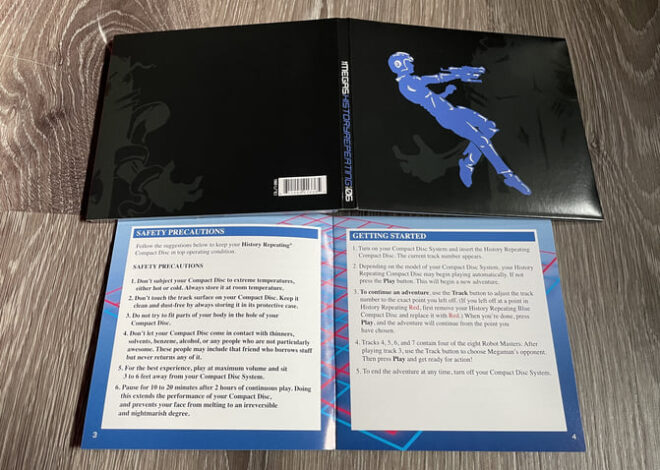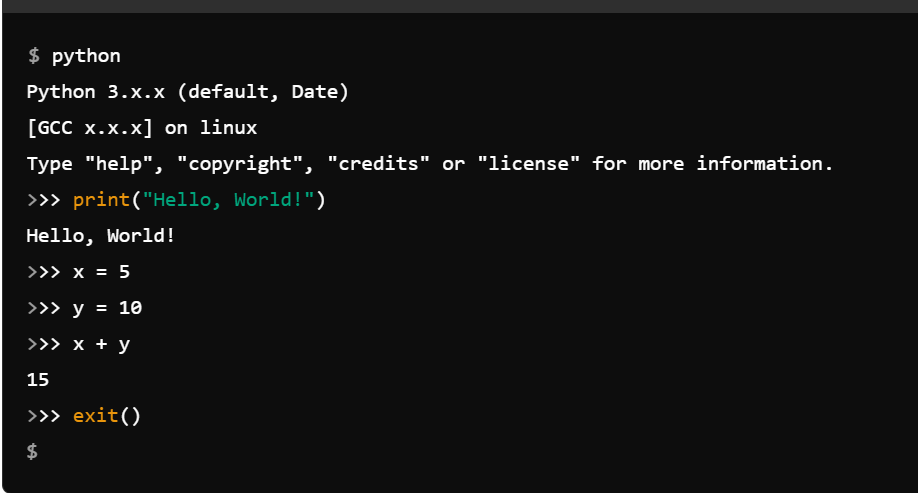
Python for News Aggregation: A Comprehensive Guide from Scraping to Analysis
In today’s fast-paced digital world, the sheer volume of news and information can be overwhelming. For developers, data scientists, and hobbyists, the ability to programmatically gather, process, and analyze this data is an invaluable skill. Python, with its rich ecosystem of powerful and easy-to-use libraries, stands out as the premier language for this task. Whether you want to build a personalized news dashboard, track specific topics, or perform complex textual analysis, Python provides all the tools you need.
This comprehensive technical article will guide you through the entire lifecycle of building a Python news aggregation and analysis pipeline. We will start with the fundamental methods of fetching news data, including leveraging structured RSS feeds and building robust web scrapers. We’ll then move on to practical implementation, showing you how to parse HTML to extract meaningful information. From there, we’ll explore advanced techniques for storing your data and applying Natural Language Processing (NLP) to uncover deeper insights. Finally, we’ll cover the essential best practices, ethical considerations, and performance optimizations that separate amateur scripts from professional-grade applications. Get ready to transform the way you consume and interact with online news using Python.
The Foundation: Core Concepts for Fetching News Data
Before you can analyze news, you first need to acquire it. There are two primary methods for programmatically fetching news articles with Python: using RSS feeds and direct web scraping. Each has its own advantages and is suited for different scenarios.
Method 1: Using RSS Feeds with feedparser
RSS (Really Simple Syndication) is a web feed format used to publish frequently updated works—such as blog entries, news headlines, or podcasts—in a standardized, computer-readable format. Many news organizations provide RSS feeds, making them an excellent and reliable starting point for news aggregation. The data is already structured, which eliminates the complexity of parsing raw HTML.
The go-to Python library for this task is feedparser. It’s a robust library that can parse feeds in various formats (RSS 0.90, 1.0, 2.0, Atom, etc.) and normalizes them into a clean, consistent Python dictionary structure.
To get started, you first need to install the library:
pip install feedparserOnce installed, you can fetch and parse a feed with just a few lines of code. Let’s fetch the latest Python news from the official Python Software Foundation blog.
import feedparser
# URL of the RSS feed
psf_blog_feed_url = "https://pyfound.blogspot.com/feeds/posts/default"
# Parse the feed
feed = feedparser.parse(psf_blog_feed_url)
# Check if the feed was parsed successfully
if feed.bozo:
print(f"Error parsing feed: {feed.bozo_exception}")
else:
print(f"Feed Title: {feed.feed.title}")
print(f"Number of entries: {len(feed.entries)}\n")
# Iterate through the first 5 entries and print their titles and links
for entry in feed.entries[:5]:
print(f"Title: {entry.title}")
print(f"Link: {entry.link}")
# The summary often contains HTML, so be mindful when displaying it
# print(f"Summary: {entry.summary}")
print("-" * 20)In this example, feedparser.parse() handles the network request and the parsing. The resulting object, feed, contains metadata about the feed itself (feed.feed) and a list of articles (feed.entries). Each entry is a dictionary-like object with keys like title, link, and summary. The .bozo attribute is a helpful flag that indicates if the feed was malformed, allowing for graceful error handling.
Method 2: Introduction to Web Scraping
What if a news source doesn’t provide an RSS feed? This is where web scraping comes in. Web scraping is the process of automatically extracting data from websites. The process generally involves two steps:
- Fetching the HTML content of a web page using a library like
requests. - Parsing the HTML content to find and extract the specific data you need, typically with a library like
BeautifulSoup.
This method is far more flexible than using RSS feeds, as it can be applied to virtually any website. However, it’s also more fragile; if the website changes its HTML structure, your scraper will break. We will build a complete scraper in the next section.
Implementation: Building a Practical News Scraper
Let’s build a simple scraper to extract headlines from a news website. For this example, we’ll target a site with a clear and consistent structure. The goal is to get the title and URL of each top story on the homepage.
Step 1: Setting Up the Environment
You’ll need two essential libraries: requests to fetch the web page and beautifulsoup4 to parse it. You’ll also need an HTML parser like lxml, which is generally faster than Python’s built-in one.
pip install requests beautifulsoup4 lxmlStep 2: Inspecting the Target Website
Before writing any code, you must understand the website’s structure. Open the news website in your browser and use the Developer Tools (usually by right-clicking and selecting “Inspect”). Your goal is to identify the HTML tags and CSS classes that uniquely identify the news headlines and their links. For example, you might find that all main headlines are within <h2> tags with a class of "story-title", and each of these is wrapped in an <a> tag containing the link.
Step 3: Writing the Scraper
Now, let’s translate our findings into Python code. We will use requests to get the page content and BeautifulSoup to parse it and find the elements we identified.
import requests
from bs4 import BeautifulSoup
import csv
# Define the target URL
# NOTE: Use a website that permits scraping in its terms of service.
# For this example, we'll use a hypothetical structure.
URL = "https://news.example.com"
# Set a user-agent to identify your bot
HEADERS = {
'User-Agent': 'MyNewsScraper/1.0 (+http://example.com/bot-info)'
}
def scrape_headlines(url, headers):
"""Scrapes headlines and links from a news website."""
try:
# Fetch the content from the URL
response = requests.get(url, headers=headers, timeout=10)
# Raise an exception for bad status codes (4xx or 5xx)
response.raise_for_status()
except requests.exceptions.RequestException as e:
print(f"Error fetching the URL: {e}")
return []
# Parse the HTML content
soup = BeautifulSoup(response.content, 'lxml')
headlines = []
# This selector is hypothetical. You must find the correct one for your target site.
# Example: Find all 'a' tags with class 'story-link' inside 'h3' tags.
for item in soup.select('h3.story-title a.story-link'):
title = item.get_text(strip=True)
link = item.get('href')
# Ensure the link is absolute
if link and not link.startswith('http'):
link = url + link
if title and link:
headlines.append({'title': title, 'link': link})
return headlines
if __name__ == "__main__":
scraped_news = scrape_headlines(URL, HEADERS)
if scraped_news:
print(f"Successfully scraped {len(scraped_news)} headlines.\n")
for article in scraped_news:
print(f"Title: {article['title']}")
print(f"Link: {article['link']}\n")
else:
print("No headlines were scraped.")This script defines a function that encapsulates the scraping logic. It includes error handling for network requests, uses a custom User-Agent (a best practice), and uses a CSS selector ('h3.story-title a.story-link') to precisely target the desired elements. The .get_text(strip=True) method extracts the clean text content, and .get('href') retrieves the URL from the link tag.
Advanced Techniques: Storing and Analyzing News
Simply printing headlines to the console is a good start, but the real power comes from storing this data for later use and analyzing its content. Let’s extend our project to save the scraped data to a CSV file and then perform basic Natural Language Processing (NLP) on it.
Storing News Data in a CSV File
Python’s built-in csv module makes it easy to write data to a comma-separated values file. We can modify our main execution block to save the results.

import requests
from bs4 import BeautifulSoup
import csv
from datetime import datetime
# (Assume scrape_headlines function from the previous example is here)
def save_to_csv(data, filename):
"""Saves a list of dictionaries to a CSV file."""
if not data:
print("No data to save.")
return
# Use the keys from the first dictionary as the header
fieldnames = data[0].keys()
with open(filename, 'w', newline='', encoding='utf-8') as csvfile:
writer = csv.DictWriter(csvfile, fieldnames=fieldnames)
writer.writeheader()
writer.writerows(data)
print(f"Data successfully saved to {filename}")
if __name__ == "__main__":
# ... (code to call scrape_headlines)
URL = "https://news.example.com"
HEADERS = {'User-Agent': 'MyNewsScraper/1.0'}
scraped_news = scrape_headlines(URL, HEADERS)
if scraped_news:
# Generate a unique filename with a timestamp
timestamp = datetime.now().strftime("%Y%m%d_%H%M%S")
output_filename = f"news_headlines_{timestamp}.csv"
save_to_csv(scraped_news, output_filename)This code adds a save_to_csv function that uses csv.DictWriter. This class is particularly useful as it can write a list of dictionaries directly to a CSV, automatically handling the header row based on the dictionary keys. We also generate a timestamped filename to avoid overwriting previous results.
Basic NLP: Keyword and Entity Extraction with spaCy
Now that we have the data, we can start analyzing it. Natural Language Processing (NLP) is a field of AI that helps computers understand human language. A common task is Named Entity Recognition (NER), which identifies and categorizes key information (entities) in text, such as names of people, organizations, and locations.
The spaCy library is a modern, fast, and powerful tool for industrial-strength NLP. Let’s use it to extract entities from an article’s title.
First, install spaCy and download a pre-trained language model:
pip install spacy
python -m spacy download en_core_web_smNow, we can write a function to process a piece of text and extract entities.
import spacy
# Load the small English language model
try:
nlp = spacy.load("en_core_web_sm")
except OSError:
print("Downloading 'en_core_web_sm' model. Please run:")
print("python -m spacy download en_core_web_sm")
exit()
def extract_entities(text):
"""Uses spaCy to extract named entities from text."""
doc = nlp(text)
entities = []
for ent in doc.ents:
entities.append({
'text': ent.text,
'label': ent.label_
})
return entities
if __name__ == "__main__":
# Example headline from our scraped data
example_headline = "Apple announces new iPhone 15 at event in Cupertino, Tim Cook presents"
found_entities = extract_entities(example_headline)
if found_entities:
print(f"Entities found in: '{example_headline}'\n")
for entity in found_entities:
print(f"- Text: {entity['text']}, Type: {entity['label']} ({spacy.explain(entity['label'])})")
else:
print("No entities found.")In this example, spacy.load() loads the statistical model. When we process the headline with nlp(text), spaCy performs a series of operations, including tokenization, part-of-speech tagging, and named entity recognition. The doc.ents attribute contains the discovered entities. We can then see that “Apple” is an ORG (organization), “Cupertino” is a GPE (Geopolitical Entity), and “Tim Cook” is a PERSON. This kind of analysis is the first step toward automatically categorizing articles or identifying key players in Python news stories.

Best Practices, Ethics, and Performance
Writing functional code is only part of the story. Building robust and responsible applications requires adherence to best practices, especially when interacting with external websites.
Ethical Scraping and Respecting robots.txt
- Identify Yourself: Always set a descriptive
User-Agentheader in your requests. This tells the website administrator who is accessing their site. Including a link for contact information is also a good practice. - Check
robots.txt: Most websites have a/robots.txtfile (e.g.,https://example.com/robots.txt) that specifies rules for automated bots. Always check this file and respect the rules laid out within it. - Scrape Responsibly: Do not send too many requests in a short period. You could overload the server and get your IP address blocked. Introduce delays between requests using
time.sleep(1)to be a good web citizen.
Troubleshooting and Error Handling
- Network Errors: Web requests can fail for many reasons (no internet, DNS issues, server errors). Always wrap your
requests.get()calls in atry...exceptblock to catchrequests.exceptions.RequestException. - Parsing Errors: A website’s structure can change, breaking your scraper. Your code should handle cases where elements are not found. For instance, before accessing an attribute, check if the object is not
None. - Logging: Instead of just printing errors, use Python’s
loggingmodule to log errors to a file. This is invaluable for debugging scrapers that run for a long time or are deployed on a server.
Performance Considerations
- Use Sessions: If you are making multiple requests to the same domain, use a
requests.Sessionobject. This will reuse the underlying TCP connection, which can result in a significant performance increase. - Choose the Right Parser:
lxmlis generally the fastest HTML parser for BeautifulSoup. Ensure it’s installed and specified in your code. - Avoid Re-downloading: If you are developing your scraper, consider saving the HTML content of a page to a local file. This allows you to test your parsing logic repeatedly without hitting the server for every run.
Conclusion
We’ve journeyed from the basics of fetching Python news to the advanced application of NLP, demonstrating Python’s exceptional capability as a tool for news aggregation and analysis. You’ve learned how to harness RSS feeds with feedparser for structured data and how to build a resilient web scraper with requests and BeautifulSoup for more flexible data extraction. Furthermore, we’ve seen how to persist this data using the csv module and unlock deeper insights with spaCy for named entity recognition.
The key takeaways are clear: Python’s powerful libraries simplify complex tasks, but responsible implementation—including ethical considerations, robust error handling, and performance optimization—is paramount for building sustainable applications. Your next steps could be to explore dedicated News APIs (like NewsAPI.org or The Guardian Open Platform) for more reliable data access, perform sentiment analysis on headlines, or build a web dashboard with Flask or Django to visualize your aggregated news in real-time. The foundation you’ve built here opens the door to a world of powerful data-driven projects.