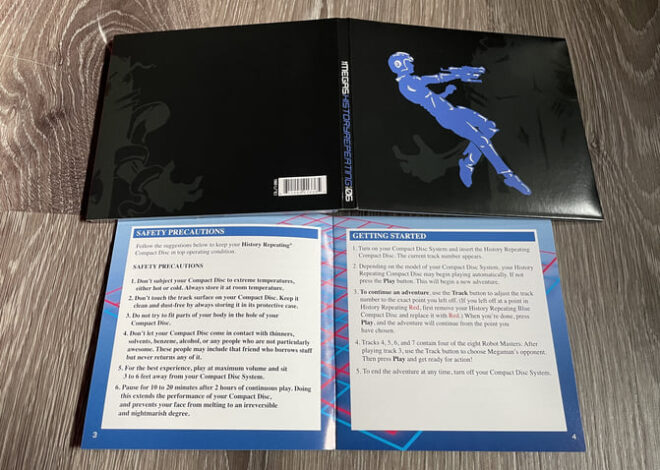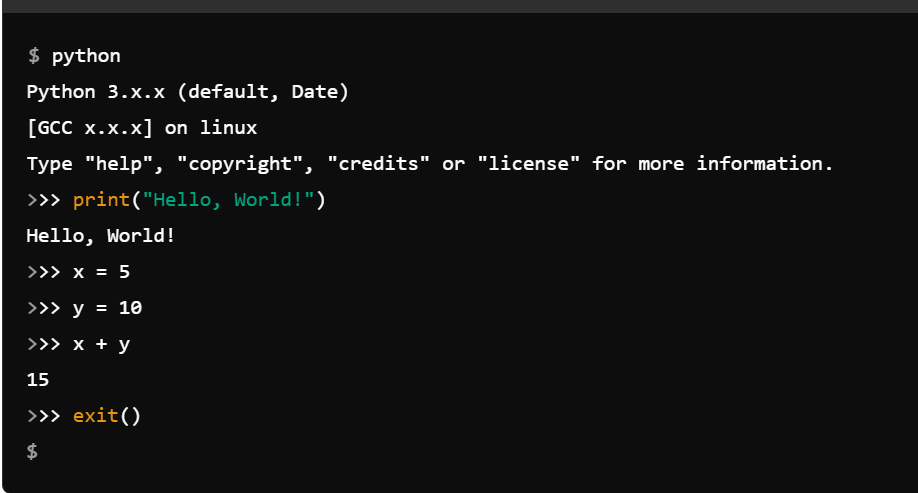
The Ultimate Guide to High-Performance Python: From Real-Time Kafka Streams to Blazing-Fast FastAPI
The digital landscape is defined by speed. From financial tickers to social media feeds, the demand for real-time data processing and delivery has never been higher. For developers, this presents a thrilling challenge: how do we build systems that are not only robust and scalable but also incredibly fast? The latest python news is that the Python ecosystem has risen to this challenge, offering a powerful triad of technologies for building next-generation, high-performance applications. The days of Python being labeled as “slow” are long gone, thanks to a mature asynchronous ecosystem and a new wave of performance-centric frameworks.
This article is a deep dive into the architecture of a modern, high-performance Python application. We will journey through the entire lifecycle of data, from real-time ingestion using the latest asynchronous Kafka libraries to serving it through a blazing-fast API built with FastAPI. We won’t stop there; we’ll also explore revolutionary debugging and profiling techniques to squeeze every last drop of performance from your code. Whether you’re building a news aggregator, an IoT data platform, or a real-time analytics engine, the principles and code examples in this guide will provide you with a production-ready blueprint for success.
Table of Contents
Toggle
Architecting the Real-Time News Pipeline with KafkaWhy Kafka for a Modern Python Application?The Asynchronous Breakthrough: High-Throughput Producers with aiokafkaDelivering News at Scale with FastAPIThe FastAPI Advantage: Speed, Type Safety, and Automatic DocsCreating a Kafka Consumer and API EndpointSqueezing Every Drop of Performance: Advanced ProfilingIdentifying Hot Spots with cProfileBeyond cProfile: Granular and Memory-Aware AnalysisFrom Prototype to Production: Best Practices and Common PitfallsData Validation is Non-NegotiableGraceful Shutdowns and Error HandlingScaling ConsiderationsConclusion: Embracing the Future of High-Performance Python
Architecting the Real-Time News Pipeline with Kafka
At the heart of any real-time system is the data pipeline. It needs to be capable of handling high-velocity, unpredictable streams of data without breaking a sweat. This is where Apache Kafka excels. It’s a distributed streaming platform that acts as a central nervous system for your data, allowing multiple services to produce and consume information reliably and at scale.
Why Kafka for a Modern Python Application?
Kafka’s pub/sub (publish-subscribe) model is a perfect fit for applications like a news aggregator. You can have multiple “producers” (e.g., scripts scraping different news sources) publishing articles to a central “topic” (e.g., ‘raw_news_articles’). On the other side, multiple “consumers” can subscribe to this topic to perform various tasks like processing, archiving, or serving the data via an API. Its distributed nature ensures fault tolerance and horizontal scalability, meaning you can handle a growing firehose of data by simply adding more brokers to your Kafka cluster.
The Asynchronous Breakthrough: High-Throughput Producers with aiokafka
Traditionally, interacting with Kafka from Python involved synchronous libraries, which could become a bottleneck in I/O-bound applications. The latest python news in data streaming is the maturation of asynchronous libraries like aiokafka. This library leverages Python’s asyncio to communicate with Kafka non-blockingly, allowing a single process to manage thousands of concurrent operations. This results in a dramatic increase in throughput, often by an order of magnitude, making it the go-to choice for high-performance producers.
Let’s see a practical example of a producer that simulates fetching a news article and sending it to a Kafka topic named ‘python-news-stream’.
# producer.py
import asyncio
import json
from aiokafka import AIOKafkaProducer
async def send_news_article(producer, topic):
“””
Simulates fetching a news article and sending it to Kafka.
“””
# In a real-world scenario, this data would come from a web scraper,
# a news API, or another data source.
news_article = {
‘id’: f’news_{asyncio.get_running_loop().time()}’,
‘source’: ‘TechCrunch’,
‘title’: ‘Exciting Breakthrough in Python Kafka Integration!’,
‘content’: ‘A new library makes streaming data processing 10x faster…’,
‘published_at’: ‘2023-10-27T10:00:00Z’
}
# We serialize the dictionary to a JSON string (as bytes)
message = json.dumps(news_article, indent=2).encode(‘utf-8’)
try:
# The ‘await’ is crucial here – it allows other tasks to run
# while we wait for the network I/O to complete.
await producer.send_and_wait(topic, message)
print(f”Successfully sent article: {news_article[‘id’]}”)
except Exception as e:
print(f”Error sending message: {e}”)
async def main():
# Configuration for connecting to the Kafka broker
# Ensure your Kafka instance is running and accessible
producer = AIOKafkaProducer(bootstrap_servers=’localhost:9092′)
# Start the producer
await producer.start()
topic_name = ‘python-news-stream’
try:
# Continuously send news articles every 5 seconds
while True:
await send_news_article(producer, topic_name)
await asyncio.sleep(5)
finally:
# Ensure the producer is stopped gracefully on exit
print(“Stopping producer…”)
await producer.stop()
if __name__ == “__main__”:
asyncio.run(main())
Delivering News at Scale with FastAPI
Kafka streams visualization – Real time visualization of high-velocity Kafka streams using Socket.IO
Once data is flowing through our Kafka pipeline, we need an efficient way to expose it to end-users or other services. This is where FastAPI shines. It’s a modern, high-performance web framework for building APIs with Python 3.7+ based on standard Python type hints. Its performance is on par with NodeJS and Go, thanks to its foundation on Starlette (for the web parts) and Pydantic (for the data parts).
![Real-time data stream visualization - Streaming Data Visualization [Comprehensive Guide 2024]](https://python-news.com/wp-content/uploads/2025/12/inline_fdf9c159.png)
The FastAPI Advantage: Speed, Type Safety, and Automatic Docs
FastAPI’s killer features make it a game-changer for API development:
Asynchronous by Default: Like aiokafka, FastAPI is built on asyncio, making it perfect for handling many concurrent client connections without blocking.
Data Validation with Pydantic: You define your data shapes using Python type hints. FastAPI uses Pydantic to automatically validate incoming requests and serialize outgoing responses, drastically reducing bugs.
Automatic API Documentation: FastAPI automatically generates interactive API documentation (using Swagger UI and ReDoc), which is invaluable for development and collaboration.
Creating a Kafka Consumer and API Endpoint
Now, let’s build the other side of our system: a FastAPI application that consumes messages from our ‘python-news-stream’ topic and makes the latest news available via a REST API endpoint. We’ll run the Kafka consumer as a background task that starts when the FastAPI application boots up.
First, we define our data model using Pydantic. This ensures that any data we process and serve matches a specific schema.
# main.py
import asyncio
import json
from contextlib import asynccontextmanager
from typing import List, Dict
from fastapi import FastAPI
from pydantic import BaseModel, Field
from aiokafka import AIOKafkaConsumer
# — Pydantic Model for Data Validation —
class NewsArticle(BaseModel):
id: str
source: str
title: str
content: str
published_at: str = Field(…, alias=’publishedAt’)
class Config:
# Allows using ‘published_at’ in Python and ‘publishedAt’ in JSON
populate_by_name = True
# — In-memory “database” to store the latest news —
# In a production system, you’d use a proper database like Redis or PostgreSQL.
latest_news_cache: Dict[str, NewsArticle] = {}
# — Kafka Consumer Logic —
async def consume_news():
consumer = AIOKafkaConsumer(
‘python-news-stream’,
bootstrap_servers=’localhost:9092′,
group_id=”news_api_group” # Consumer group ID
)
await consumer.start()
try:
async for msg in consumer:
try:
# Deserialize the message from JSON bytes
article_data = json.loads(msg.value.decode(‘utf-8′))
# Validate and parse the data using our Pydantic model
article = NewsArticle(**article_data)
# Store the latest article by source
latest_news_cache[article.source] = article
print(f”Consumed and cached article: {article.id}”)
except Exception as e:
print(f”Error processing message: {e}”)
finally:
await consumer.stop()
# — FastAPI Lifespan Management for Background Tasks —
@asynccontextmanager
async def lifespan(app: FastAPI):
# Start the consumer on application startup
print(“Application startup: Starting Kafka consumer task…”)
consumer_task = asyncio.create_task(consume_news())
yield
# Clean up on application shutdown
print(“Application shutdown: Cancelling consumer task…”)
consumer_task.cancel()
try:
await consumer_task
except asyncio.CancelledError:
print(“Consumer task successfully cancelled.”)
# — FastAPI Application Instance —
app = FastAPI(lifespan=lifespan, title=”Real-Time Python News API”)
# — API Endpoint —
@app.get(“/latest-news”, response_model=List[NewsArticle])
async def get_latest_news():
“””
Returns a list of the most recent news articles, one per source.
“””
return list(latest_news_cache.values())
To run this application, you would save it as main.py and execute it with an ASGI server like Uvicorn: uvicorn main:app –reload. Now, as your producer sends messages, this FastAPI service will consume them in the background and immediately make them available at the /latest-news endpoint.
Squeezing Every Drop of Performance: Advanced Profiling
Writing fast async code is a great start, but true performance optimization requires identifying and eliminating bottlenecks. Relying on guesswork is a recipe for failure. This is where profiling—the systematic analysis of a program’s performance—becomes essential. The python news here isn’t a single new library but rather the professional discipline of applying proven techniques to modern async codebases.
Identifying Hot Spots with cProfile
Python’s built-in cProfile module is a powerful, deterministic profiler that provides a statistical breakdown of your code’s execution time. It tells you exactly how many times each function was called and how much time was spent inside it. This is the first tool you should reach for when you suspect a performance issue.
Imagine we have a complex function that processes the content of a news article. We can use cProfile to analyze its performance.
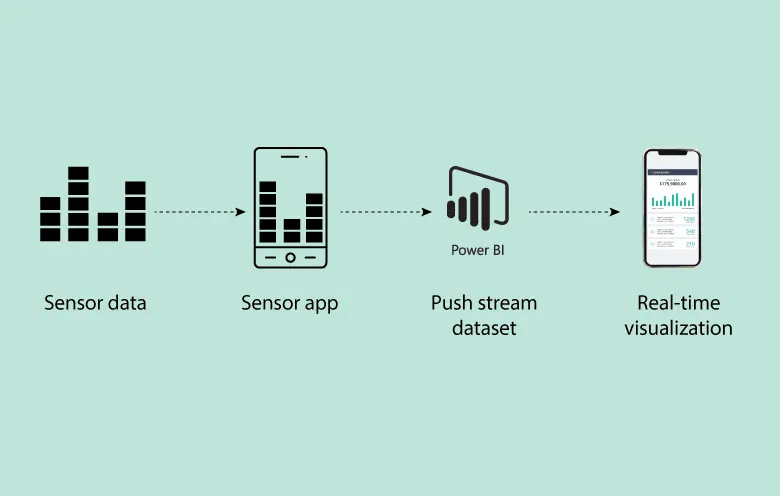
database architecture diagram – Introduction of 3-Tier Architecture in DBMS – GeeksforGeeks
# profiler_example.py
import cProfile
import pstats
import re
import time
def analyze_sentiment(text: str) -> float:
“””A deliberately slow sentiment analysis simulation.”””
time.sleep(0.01) # Simulate I/O or complex computation
positive_words = len(re.findall(r’good|great|amazing|exciting’, text, re.IGNORECASE))
negative_words = len(re.findall(r’bad|slow|error|issue’, text, re.IGNORECASE))
return positive_words – negative_words
def extract_keywords(text: str) -> list:
“””A simple keyword extraction simulation.”””
time.sleep(0.005) # Simulate some processing
return list(set(re.findall(r’\b[A-Z][a-z]+\b’, text)))
def process_news_article_content(content: str) -> dict:
“””
The main function we want to profile. It calls other functions.
“””
sentiment = analyze_sentiment(content)
keywords = extract_keywords(content)
return {“sentiment”: sentiment, “keywords”: keywords}
if __name__ == “__main__”:
sample_content = “””
This is an amazing and exciting piece of Python news. The great performance
of the new library avoids many slow issue cases. It’s a good day for developers.
“””
# — How to use cProfile —
profiler = cProfile.Profile()
profiler.enable()
# Run the function we want to analyze
result = process_news_article_content(sample_content)
profiler.disable()
print(“— Profiling Results —“)
# Create a Stats object and sort it by cumulative time
stats = pstats.Stats(profiler).sort_stats(‘cumulative’)
# Print the top 10 slowest functions
stats.print_stats(10)
Running this script will output a table showing that the majority of the time is spent inside the analyze_sentiment function, specifically due to the time.sleep call. This immediately tells us where to focus our optimization efforts.
Beyond cProfile: Granular and Memory-Aware Analysis
While cProfile is excellent for function-level analysis, sometimes you need more detail. The line_profiler library can be used to analyze the execution time of each line within a function. For long-running streaming applications, memory leaks can be a silent killer. The memory-profiler library helps track memory consumption over time, allowing you to pinpoint objects that are not being garbage collected correctly.
From Prototype to Production: Best Practices and Common Pitfalls
Building a high-performance system is one thing; ensuring it’s robust and maintainable in production is another. Here are some critical best practices and common pitfalls to avoid.
Data Validation is Non-Negotiable
Never trust data coming from an external source. Our use of Pydantic in the FastAPI example is a crucial first line of defense. It ensures that malformed messages in your Kafka topic won’t crash your consumer. Always define strict schemas for your data and validate it at the boundaries of your application.
Graceful Shutdowns and Error Handling
In our examples, you’ll notice try…finally blocks that ensure producer.stop() and consumer.stop() are always called. This is vital for a graceful shutdown, allowing the clients to commit their final offsets and clean up connections. Unhandled exceptions in a consumer loop can cause it to crash, leading to data processing halts. Implement comprehensive error handling and logging to monitor the health of your services.
Scaling Considerations
Our example runs as a single process, but the architecture is designed for scale.
Scaling FastAPI: You can run multiple instances of the Uvicorn server behind a load balancer. Since our application is stateless (the state is in Kafka and the cache), it scales horizontally with ease.
Scaling Kafka Consumers: The magic of Kafka’s consumer groups is that you can run multiple instances of our FastAPI application (or any consumer script) with the same group_id. Kafka will automatically balance the topic partitions across these instances, allowing you to process messages in parallel and dramatically increase throughput.
Conclusion: Embracing the Future of High-Performance Python
We’ve journeyed through the core components of a modern, high-performance Python application, demonstrating that Python is more than capable of handling demanding, real-time workloads. By combining the scalable data streaming of Kafka with the asynchronous power of aiokafka, the raw speed and developer-friendly nature of FastAPI, and the analytical precision of profiling tools, we’ve built a robust and incredibly fast system.
The key takeaway is that performance is not an afterthought; it’s an architectural choice. Leveraging asynchronous patterns from the ground up is the new standard for I/O-bound applications. The latest python news and advancements in its ecosystem have provided us with all the tools we need. Your next steps could be to containerize this application with Docker, orchestrate it with Kubernetes for true cloud-native scaling, or integrate a more permanent data store like PostgreSQL or a time-series database. The foundation you’ve learned here will serve you well as you build the next generation of fast, scalable, and reliable software.