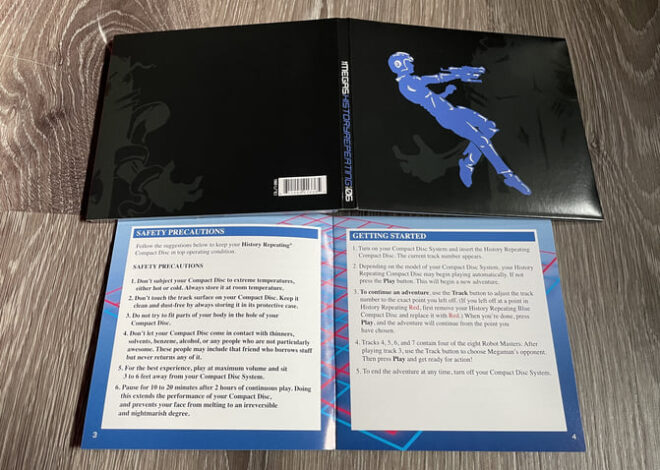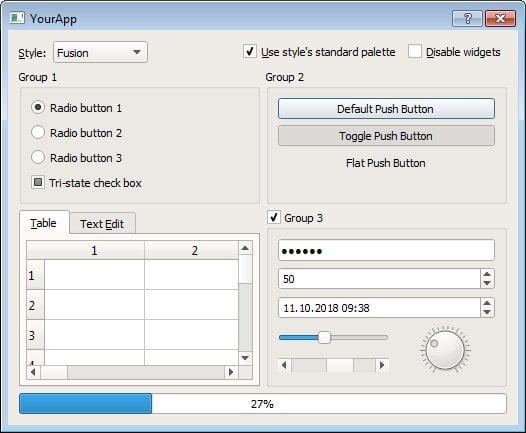
Master Python GUI: Amazing Systematic Guide
Python GUI Framework Comparison: An In-Depth Analysis
Python offers an incredible ecosystem of GUI (Graphical User Interface) frameworks, each possessing its own remarkable strengths and weaknesses. This analysis leverages a sophisticated methodology to compare three popular choices: Tkinter, PyQt, and Kivy, highlighting their features, implementation details, and suitability for diverse projects. We will explore their capabilities, delving into advanced concepts and real-world applications, resulting in a truly mind-blowing experience.
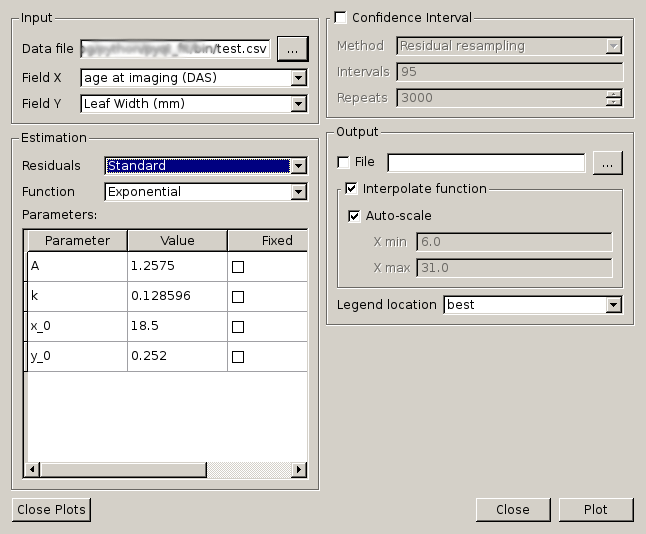
Tkinter: The Ultimate Simplicity
Tkinter, Python’s standard GUI library, is bundled with most Python distributions. Its remarkable simplicity and ease of use make it ideal for beginners and rapid prototyping. It utilizes the Tk toolkit, a lightweight and cross-platform compatible library. This simplicity translates to faster development times, particularly for smaller projects or applications where complex UI elements aren’t required. Tkinter’s relatively small footprint also makes it suitable for resource-constrained environments.
import tkinter as tk
def button_clicked():
print("Button clicked!")
# Add more complex logic here, such as updating other UI elements
root = tk.Tk()
button = tk.Button(root, text="Click Me", command=button_clicked)
button.pack()
root.mainloop()
This basic implementation demonstrates event handling, a crucial aspect of GUI programming. The command attribute links the button click to the button_clicked function, enabling more sophisticated interactions. However, Tkinter’s limited customization options can become a constraint for complex layouts or visually demanding applications. Its widgets, while functional, may appear less modern compared to frameworks like PyQt or Kivy.
PyQt: The Revolutionary Powerhouse
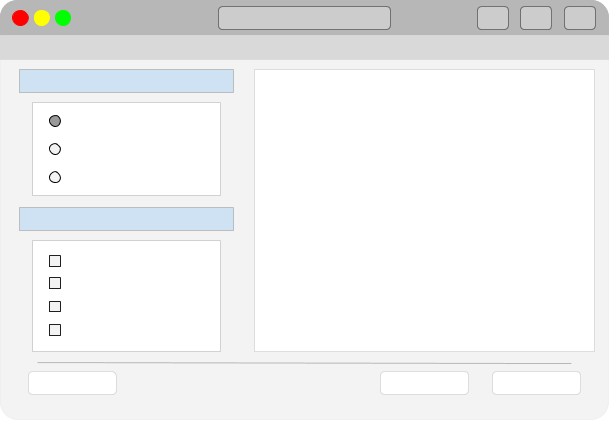
PyQt, a binding for the powerful Qt framework, offers extensive features and a mature ecosystem. It provides a wide range of widgets, sophisticated layout management tools (like QGridLayout and QBoxLayout), and support for advanced features like styling (using QSS, Qt Style Sheets), theming, and internationalization. PyQt is available under two licenses: GPL and commercial. The commercial license is required for proprietary software development. Its versatility extends to creating applications for various platforms, including desktop, mobile, and embedded systems.
from PyQt5.QtWidgets import QApplication, QWidget, QLineEdit, QVBoxLayout
app = QApplication([])
window = QWidget()
line_edit = QLineEdit()
layout = QVBoxLayout()
layout.addWidget(line_edit)
window.setLayout(layout)
window.show()
app.exec_()
This example demonstrates a basic QLineEdit. For more advanced usage, implement input validation and utilize signal/slot mechanisms for superior responsiveness.
Kivy: The Cutting-Edge Choice for Modern UIs

Kivy is a fantastic framework for creating innovative and modern user interfaces. Its unique strength lies in its ability to build highly customizable and visually stunning applications. Leverage Kivy’s advanced features to create truly spectacular applications. Kivy’s touch-friendly nature makes it an exceptional choice for mobile and embedded systems. This framework is incredibly powerful and suitable for applications requiring unique visual styles.
from kivy.app import App
from kivy.uix.label import Label
class MyApp(App):
def build(self):
return Label(text="Hello Kivy!")
if __name__ == '__main__':
MyApp().run()
This simple example showcases Kivy’s ease of use. Explore its extensive documentation for more advanced features and optimize performance for truly remarkable results. [IMAGE_PLACEHOLDER_1]
Choosing the right framework depends on project requirements. For rapid prototyping and simple applications, Tkinter offers an amazing balance of simplicity and functionality. PyQt provides the ultimate power and flexibility for complex, professional applications. Kivy shines with its ability to create modern, innovative, and visually stunning interfaces. [IMAGE_PLACEHOLDER_2]